21 Guidelines to route the cables
This chapter describes the procedures and the guidelines to route cables securely without degrading the performance, and avoid insecure and unsafe connections.
These guidelines must be followed in order to avoid any malfunction that happens when there is a close contact between the boxes, cards, data, and power cables.
These guidelines will also help you to avoid blockages to card population, access to various components in the front or back panel, opening or closing components, and adding or removing components.
21.1 Separate the power and data cables
Cables in close proximity to each other, especially those oriented in parallel or in loops, can create EMI through induction. EMI can result in erratic or error-prone data transfers. To minimize the effects of EMI, power cables must be segregated from data cables as much as possible:
• Route the signal cables on either side of the rack depending on the orientation of cable routing.
• Power cables must be routed separately as a bunch, avoid grouping with signal cables.
• Arrange and secure excess power and data cabling separately.
Installing a number of components in a rack typically results in the use of some cables that are longer than necessary. This is especially true when similar or redundant components with the same cable types are installed at various levels in a rack. The excess cable lengths are often hurriedly bundled and tied, resulting in problems associated with EMI or in damaged cables.
The following are some preferred methods of handling excess cables:
• Run and attach excess cables for easy, safe maintenance activities and proper operations.
• Make sure that secured cables are not pinched, damaged, or kinked. For more details, see the Cable bend-radius restrictions.
21.3 Protect the cables
Cables must be protected at points where they might rub or come in contact with sharp edges or heated areas. Extra care must be taken for power cables as damaged conductors cause downtime and because exposed conductors are a safety hazard.
The following practices are recommended to protect cables:
• Avoid routing the cables tightly over sharp edges of railing or panels.
• Avoid pinching of cables between components or mounting/sliding rails.
• Protect the cables if they are likely to get pinched or damaged.
21.4 Route the fiber optic cables
Fiber optic cables are lighter than copper cables. Fiber optic cables are relatively delicate and must be handled carefully during installation. These cables requires extra protection. Damaged fiber optic cables pose no safety hazards but can result in degraded or interrupted performance. The following guidelines are recommended for installing fiber optic cables:
• Use only velcro ties to reduce the chance of damaging cable from over-cinching or accidental cutting.
• Do not allow other cables or components to exert tension on fiber optic cables, which is easily crushed or damaged.
• Avoid routing fiber optic cable around chassis and cabinet corners. If this is unavoidable, protect the cable.
Network interconnects involves a large amount of cabling due to the component or data path redundancy required to meet high availability goals. Network devices also require high serviceability, so cabling must be arranged to allow easy access to individual circuits.
The following guidelines are recommended for routing data cables:
• For components that must be movable while powered on, make sure that a full range of motion is possible without cable interference or disconnection.
• When securing cables inside the rack, dress the bundle in a way that avoids interference with installed components, rack side panels, or rails.
• Do not block access to field-replaceable components.
21.6 Facilitate filter removal
To avoid filter removal issue during routing, we recommend the following guidelines:
• Route the cable to fan side which requires less maintenance.
• Route the cable within the card space by the help of cable router.
• Route a cable with slack.
• Use velcro tape to bundle the cables.
The following figure shows an example in one of the Tejas equipment for filter removal with the help of cable slack.
Figure 387: Filter removal with the help of cable slack

21.7 Avoid thermal issues while routing cables
Rack-mountable products that use forced air-cooling draw cool air from the left of the switch and push out the warm air out through the right side. If this air flow is restricted in any way, component temperature rises, resulting in unscheduled system downtime due to thermal shutdown or damage.
For safe and reliable operation, ventilation slots and blowers/fans of products must not be obstructed by any components, including cables. Therefore, for proper cooling of rack-mounted components, ensure that cabling does not impede the airflow to or from the rack-mountable systems.
21.8 Cable bend-radius restrictions
Routing cables typically requires looping excess cable or bending cable around switch components. The bend radius is defined as the minimum radius to which a cable may safely be bent without damaging the cable or affecting its performance.
Figure 388: Cable bend-radius restrictions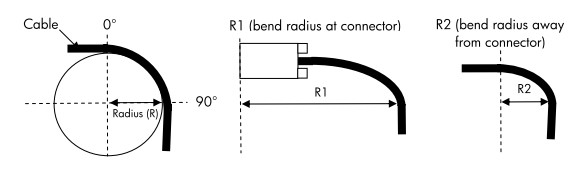
The following practices are recommended to avoid the consequences of a too short or too tight bend radius:
• Avoid tight bend radii. Never bend cables tight enough to cause a crease in the sheathing.
• With no exceptions, fiber cables must not violate their minimum bend radius.
• Avoid excessive bends in cable, and run the cable as large a bend as space allows.
Excessive bending of cables can create one or more of the following problems:
• For power cables, its conductors and shields are stressed, which leads to degradation of the cable and conductor insulation.
• For copper data cables, it results in stressed terminators, stress on center conductors or disturbed twists on conductors that increase sensitivity to noise.
• For fiber optic cables, it leads to micro-bending of fibers that results in degradation of light transmission or breaking of fibers, which in turn results in loss of signal.