Perform the steps given below to provision a new proxy ARP neighbour.
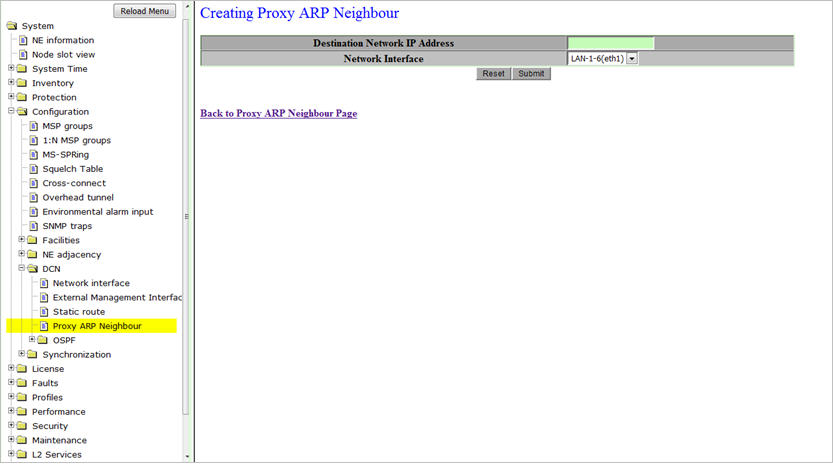
Creating Proxy ARP Neighbour parameters
Parameter |
Description |
Default Value |
Acceptable Value |
|---|---|---|---|
Destination Network IP Address |
The IP address of the destination network. |
-- |
Any valid IP address of a node in the same subnet that is reachable from the gateway node. |
Network Interface |
The interface of the neighboring node. LAN-1-6 (Eth0) is the currently supported interface. |
LAN-1-6 (ethnms) |
-- |