Perform the steps given below to provision RADIUS server.
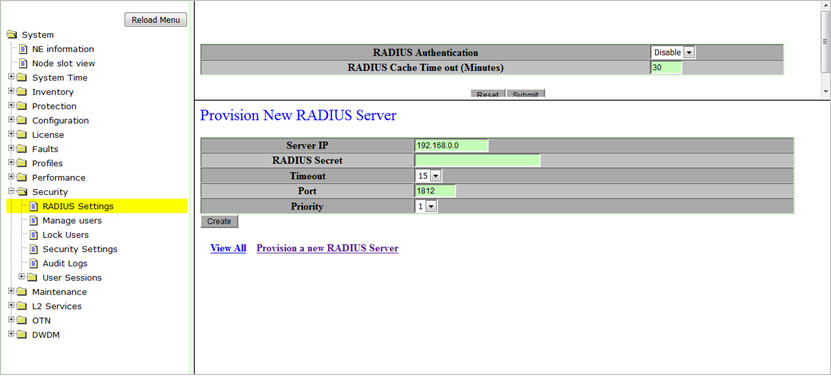
Provision New RADIUS Server parameters
Parameter |
Description |
Default Value |
Acceptable Value |
|---|---|---|---|
RADIUS Authentication |
Allows enabling or disabling the Radius Authentication. |
Disable |
|
RADIUS Cache Time out (Minutes) |
Allows you to enter the cache time out. |
30 |
10 to 60 |
Server IP |
Enter the IP address of the RADIUS server. |
192.168.0.0 |
0.0.00 to 254:254:254:254 |
RADIUS Secret |
Code for encrypting data sent to the RADIUS server. The same code needs to be configured on the RADIUS server also. |
-- |
--- |
Timeout |
Time duration (in seconds) within which communication should be established with the RADIUS server. |
15 |
4 to 30 |
Port |
Communication port of the RADIUS Server. |
1812 |
-- |
Priority |
Priority of the RADIUS server. |
1 |
1 to 2 |