To view serial port information, click Configuration > DCN > Serial port in the navigation pane. The Serial port configuration preview pane is displayed.
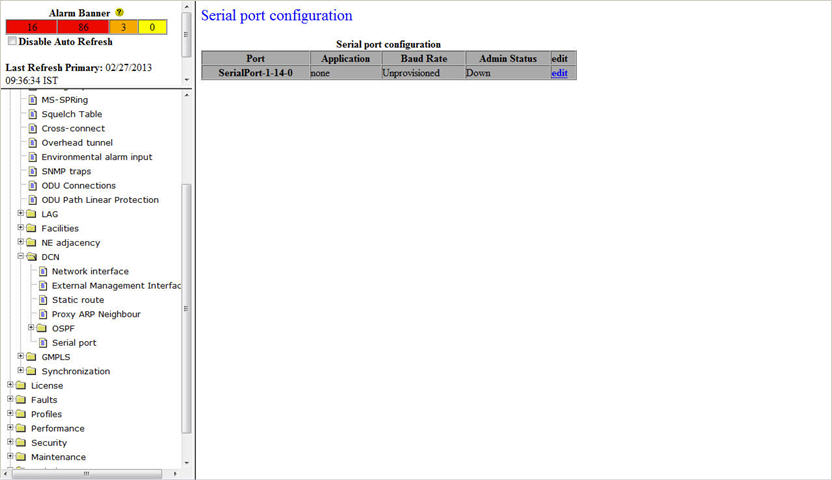
Serial port configuration parameters
Parameter |
Description |
|---|---|
Port |
The serial port. |
Application |
The application running on the serial interface. |
Baud Rate |
The operating rate of serial interface. |
Admin Status |
The administrative status of the Serial port.
|
edit |
Allows you to edit the serial port configuration. |
NOTE: A PPP connection between the node M1/F1 port and a PC is not possible without a modem.