Click License > ENABLED License Features in the navigation pane. The ENABLED LICENSE FEATURES preview pane is displayed with a list of licensed features that have been successfully enabled on the node.
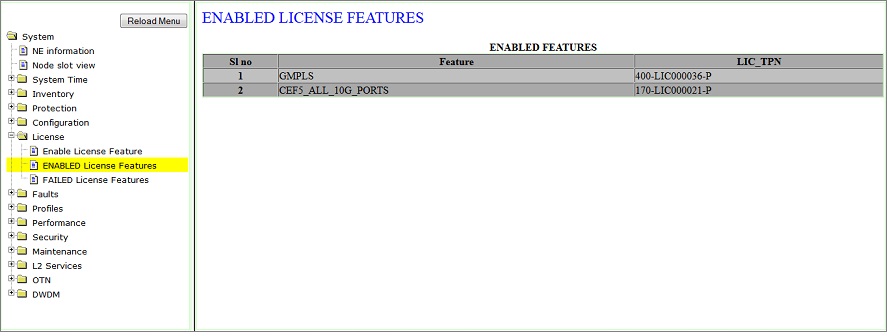
Enabled License Features Parameters
Parameter |
Description |
|---|---|
ENABLED FEATURES |
|
Sl no |
Displays the serial number. |
Feature |
Displays the feature enabled. |
LIC_TPN |
Displays the license part number of the feature. |