Perform the steps given below to provision squelch table.
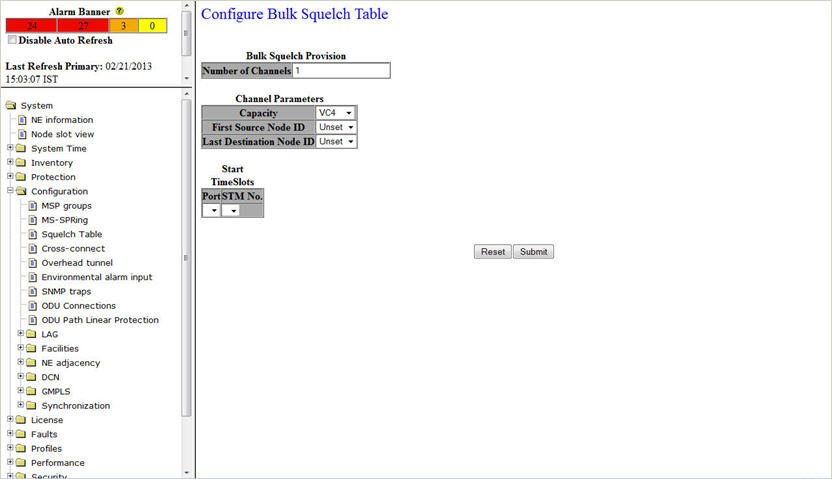
Configure Bulk Squelch Table parameters
Parameter |
Description |
Default Value |
Acceptable Value |
|---|---|---|---|
Number of Channels |
The number of cross-connects that need to be updated with squelch table. |
1 |
1 to N where N is the desired number of cross-connects. |
Capacity |
The capacity of the cross-connect. |
VC4 |
|
First Source Node ID |
Select the First Source Node ID from the drop-down list. |
Unset |
|
Last Destination Node ID |
Select the Last Destination Node ID from the drop-down list. |
Unset |
|
Start Time Slot |
Select the Start Time Slot for protection. |
-- |
-- |