Perform the steps given below to create an OSPF area.
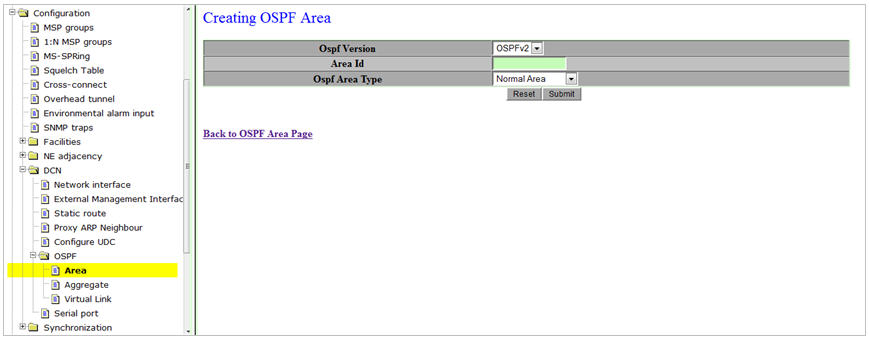
OSPF Area configuration parameters
Parameter |
Description |
Default Value |
Acceptable Value |
|---|---|---|---|
OSPF Version |
Select the OSPF version from the drop-down list. |
OSPFv2 |
|
Area ID |
Displays the identity of set of networks grouped together by the OSPF. |
0.0.0.1 |
0.0.0.0 to 255.255.255.255 |
Area Type |
Select the type of OSPF Area from the drop-down list. Options available are:
|
Normal Area |
|
delete |
Allows you to select the check box for deleting the provisioned OSPF area. |
-- |
-- |