Perform the steps given below to provide a loopback on STM port.
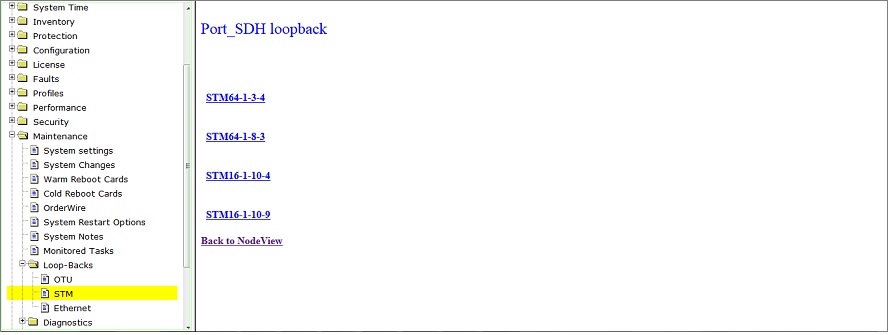
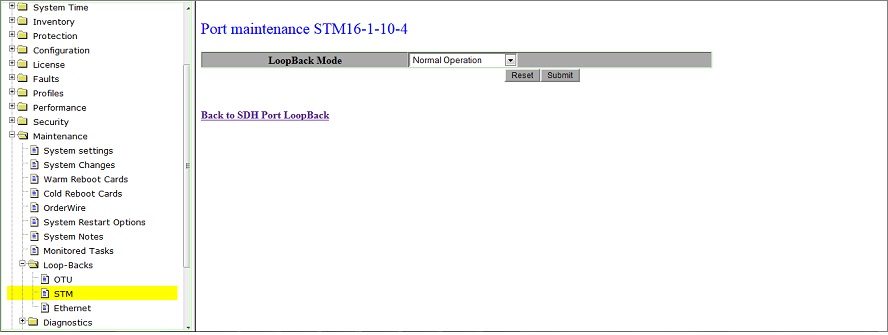
A click on Back link will direct you to the Port maintenance preview pane of the same interface.
STM port LoopBack Modes
Parameter |
Description |
Normal Operation |
Normal operation is configured on the port. |
Facility LoopBack |
Loopback is configured at the ingress. |
Terminal LoopBack |
Loopback is configured at the egress. |
Transparent LoopBack |
The traffic is looped back and a copy of the traffic is sent forward. This allows loopbacks on optical ports without disrupting all the services in the card. |