This is a Privilege based feature: The user will be able to access, view, add, edit, delete, execute & export, only if privileges have been given by the administrator. This will be defined under roles and privileges.
This menu is accessible only if the below privilege has been checked.
![]()
‘Device Credentials’ stores the “Device Account login information such as, user name, password, enable password” of specific Connection Protocol including (SNMP/SSH/TELNET/FTP/HTTP) and the same will be used in ‘Discovery and Configuration Download Process’. Device Credentials should be created before discovering the devices for management.
From “Account Management” menu ![]() click “Device Credentials”.
click “Device Credentials”.
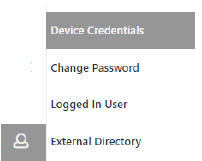
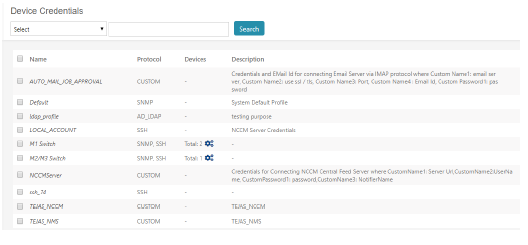
Add![]() , Edit
, Edit ![]() ,Delete
,Delete ![]() actions can be performed from Device Credential Grid page.
actions can be performed from Device Credential Grid page.