This is a Privilege based feature: The user will be able to access, view, add, edit, delete, execute & export, only if privileges have been given by the administrator. This will be defined under roles and privileges.
This menu is accessible only if the below privilege has been checked.
![]()
From “Account Management” menu ![]() click ‘Device Group’.
click ‘Device Group’.
Device Group is a way of grouping devices under a profile based on Vendor, Configuration Profile, State, City, Location, and Device Type etc. This Device Group profile can be applied in User Group (for Controlling User login to access devices only on specific Device Group Profile), Reports, Dashboards, Upload Job Device Selection, Device Grid pages for filtering purpose etc.
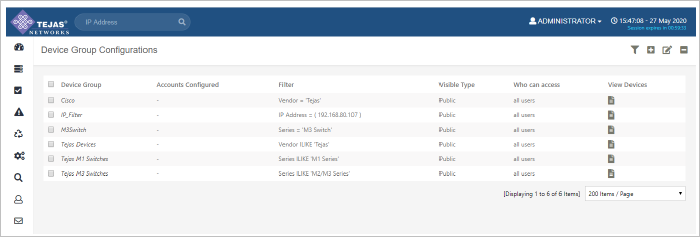
Add Edit and Delete operations of Device Group Profile are done from this page.
(Filter) is used to search (Regex Pattern Search) Device Group profile based on Device Group Name and Device Group Filter condition.
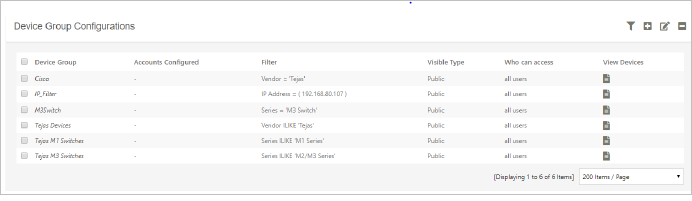
The View Filter option on each Device Group Profile row displays the Devices based on Group created. This will help confirm the Device Group Profile conditions are working before applying on other features.
