This is a Privilege based feature: The user will be able to access, view, add, edit, delete, execute & export, only if privileges have been given by the administrator. This will be defined under roles and privileges.
This menu is accessible only if the below privilege has been checked.
![]()
Discovery is the process of boarding devices into NCCM through SNMP and PING protocol. NCCM supports all version of SNMP including v1, v2c and v3.
NOTE: SNMP is mandatory on all devices and if SNMP is not running on devices NCCM still board those devices (at least if reachable through PING) with zero inventory details of the device (including Hostname, Vendor, Series, Model, Serial Number, Device Type, Interfaces, and every basic details).
NCCM supports five ways of Discovering Devices from network.
1) Discovery from EMS
2) Automatic Discovery
3) Schedule Automatic Discovery
4) CSV Upload Discovery
5) Add Device
Discovery options will be available on Discovery menu ![]()
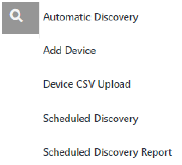
NOTE:
IP address and Host Name uniqueness should be maintained throughout the application. Device managing through dynamic IP Address is not recommendable.
NCCM Discovery module does not allow adding same Device more than once through other IP’s of same Device, meaning when a Device is already added through Loopback IP, the same Device cannot be added through any of its Network IP.
Duplicate Discovery of IP’s are not recommended.