This is a Privilege based feature: The user will be able to access, view, add, edit, delete, execute & export, only if privileges have been given by the administrator. This will be defined under roles and privileges.
This menu is accessible only if the below privilege has been checked.
![]()
NCCM’s Download Jobs added through Discovery process or manual Device addition will start downloading Device configurations (Startup & Running - when both are supported by the vendor), Operational Data (which can be customized by administrator), Device Inventory Details, OS image details based on “Configuration Profile” assigned, Device Credentials, Connection & Download protocol selection and Schedule (daily, weekly, monthly and Every ‘N’ days) period.
NCCM’s Download Job downloads the configurations from devices which supports at least one of the management protocols
NETCONF protocol will also be supported in addition to the above protocols to maintain the configuration in XML Format.
Each device will have its own Download job to schedule the download frequency at different intervals.
From the “Jobs” menu click ‘Download Jobs’.
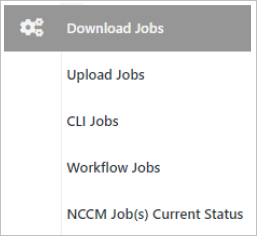
Download Job Grid page displays all Download jobs.
Download Job Grid page displays the below information:
NOTE: Mouse hover displays the reason for Download Failure.
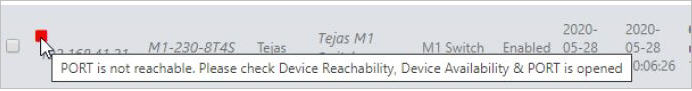
By using the filter option, the user can list down the Download Jobs which requires attention. User shall view the Download Jobs of Devices only managed through Account Device Group Control.