This is a Privilege based feature: The user will be able to access, view, add, edit, delete, execute & export, only if privileges have been given by the administrator. This will be defined under roles and privileges.
This menu is accessible only if the below privilege has been checked.
![]()
From “My Tasks” menu on the left panel, click “My Approvals”.
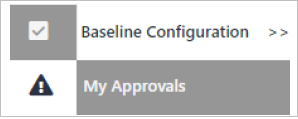
Alternatively, click on the ‘My Approval’ badge  visible at the top of the page to navigate to for approval for the specific user. ‘My Approvals’ page.
visible at the top of the page to navigate to for approval for the specific user. ‘My Approvals’ page.
Note:This icon will be hidden when there is no item pending for approval or if the user does not have Approval privileges.
All Requested (submitted for approval) CLI and Upload Jobs will be displayed on this page.
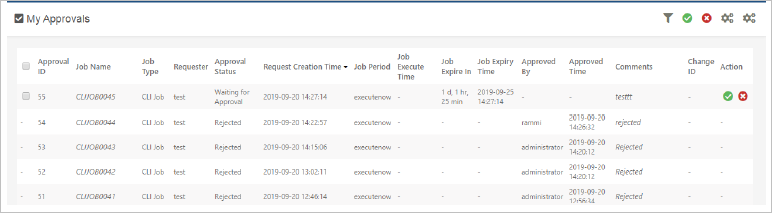
This page will be visible only if the above Illustrated Role is enabled.
Click ![]() (available in the each job) or check the approval ID from the grid and click
(available in the each job) or check the approval ID from the grid and click ![]() to approve the job.
to approve the job.
Click ![]() (available in the each job) or check the approval from the grid and click
(available in the each job) or check the approval from the grid and click ![]() to reject the job.
to reject the job.
Click on the Job name to view the Job details (Edit Upload Job page).
NOTE: Multiple Approvals/Rejections are supported.
Search:
Click ![]() to open filter options.
to open filter options.
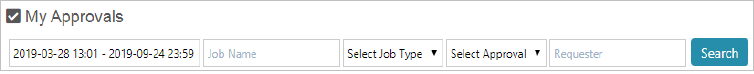
NOTE: While approving/Rejecting, notification will be triggered to the Requester and Approver.
From ‘My Approvals’ grid page, click ![]() to navigate to ‘Upload Jobs’ page and click
to navigate to ‘Upload Jobs’ page and click ![]() to navigate to the ‘CLI Jobs’ page.
to navigate to the ‘CLI Jobs’ page.