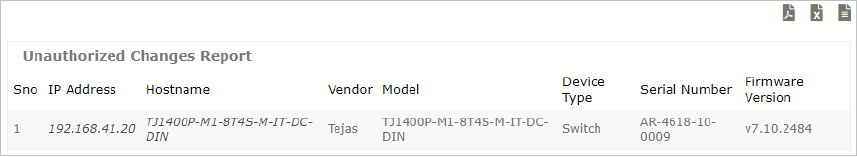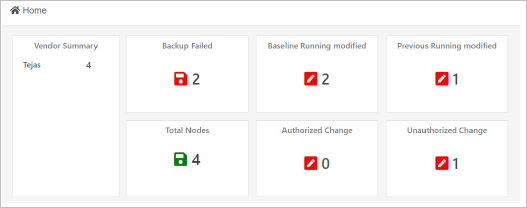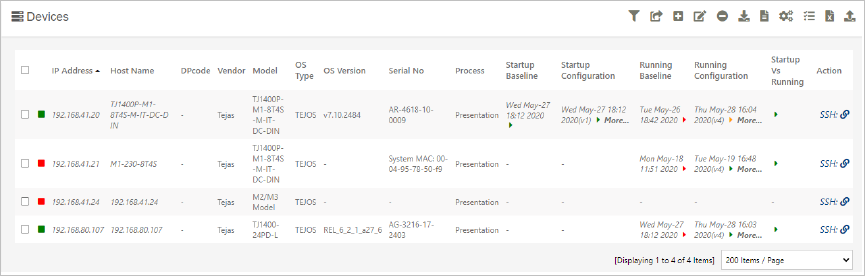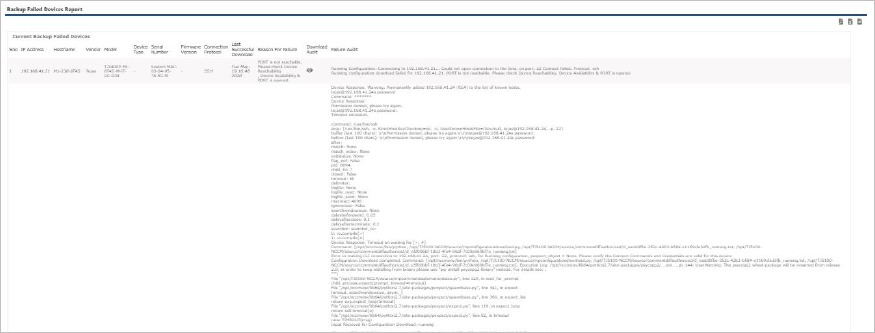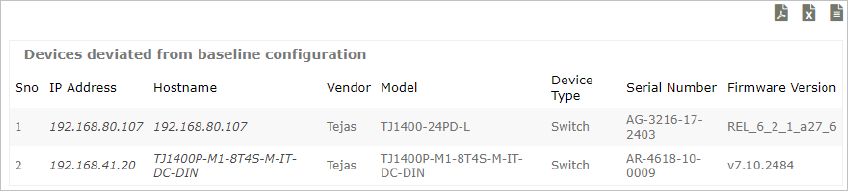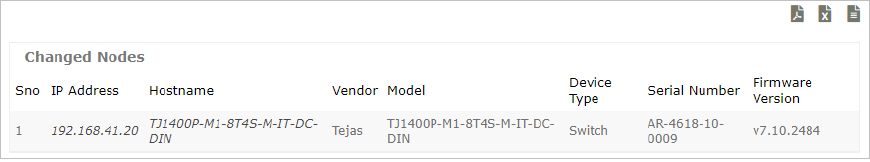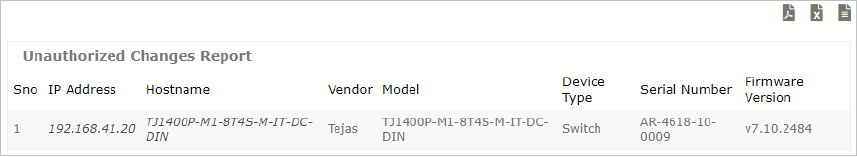Display Count Widgets
These widgets display the count of Devices, in each category.
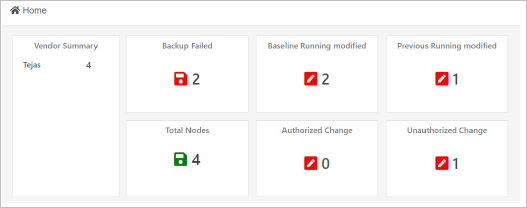
Vendor Summary
- Displays information like Vendor Name, Total count of devices of a particular vendor.
- Clicking the Device count redirects to the device grid page with the filtered devices.
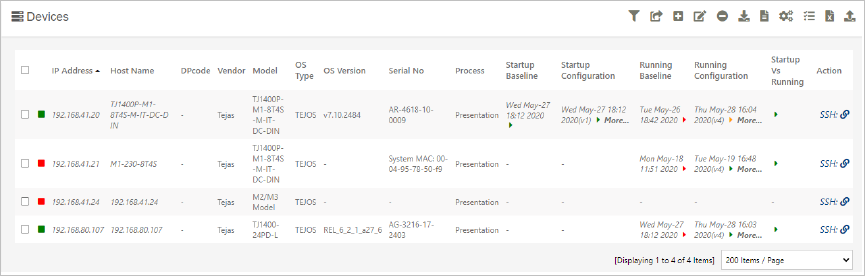
Backup Failed
- Displays count of ‘backup failed’ nodes (Based on the latest configuration).
- Clicking the Device count redirects to the device grid page, with filtered devices.
- Data can be exported into PDF, Excel and CSV.
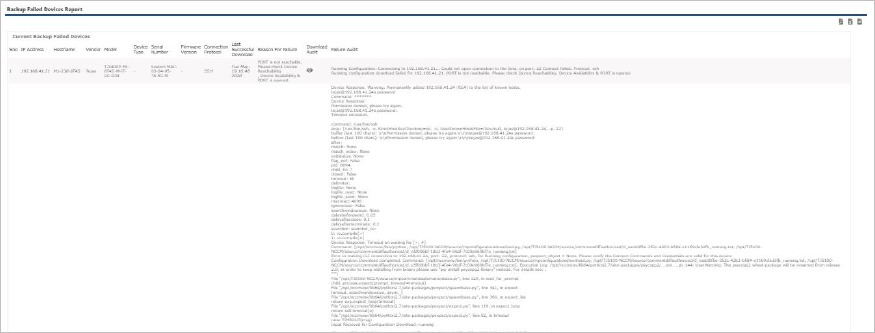
Baseline Running Modified
- Displays the count of devices which have differences between “Baseline” configuration and Latest “Running” configuration.
- Clicking the Device count, will redirect to the device grid page with filtered devices.
- Data can be exported into PDF, Excel and CSV.
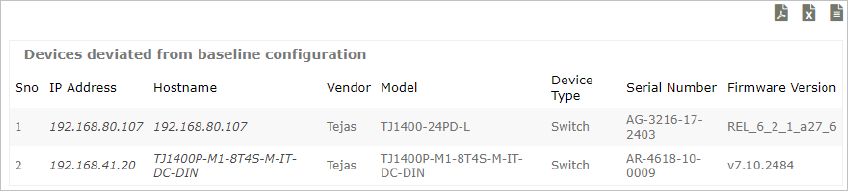
Previous Running Modified
- Displays the count of devices which have differences between “Previous” configuration and Latest “Running” configuration.
- Clicking the Device count, will redirect to the device grid page with the filtered devices
- Data can be exported into PDF, Excel and CSV.
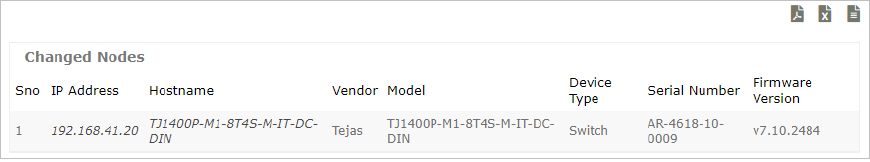
Unauthorized Change
- Displays the count of devices whose configuration has been changed (Outside NCCM environment).
- Clicking the Device count will redirect to the device grid page with the filtered devices.
- Data can be exported into PDF, Excel and CSV.