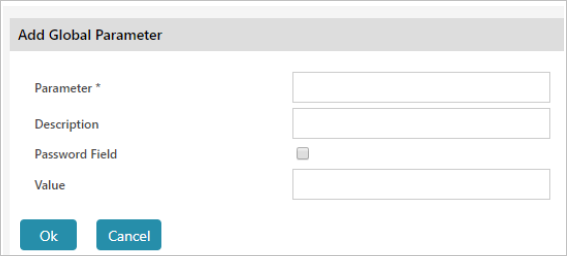Add Global Parameter
Click  to redirect to the Add Global Parameter window.
to redirect to the Add Global Parameter window.
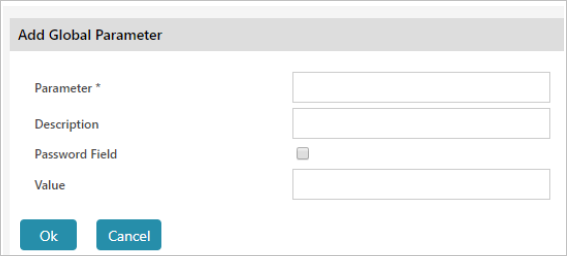
- Input Parameter Name in the textbox.
- Input the Description in the textbox.
- Check/Uncheck the Password field checkbox (When the Checkbox is ticked, password will be kept hidden).
- Input value in the textbox.
Click Ok to configure the Parameter or click Cancel to abort the operation.
![]() to redirect to the Add Global Parameter window.
to redirect to the Add Global Parameter window.