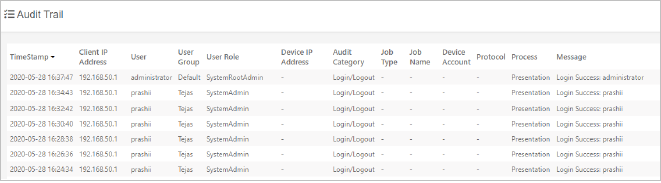This is a Privilege based feature: The user will be able to access, view, add, edit, delete, execute & export, only if privileges have been given by the administrator. This will be defined under roles and privileges.
This menu is accessible only if the audit trail privilege has been checked.
From the “Audits” menu, click “Audit Trail”.
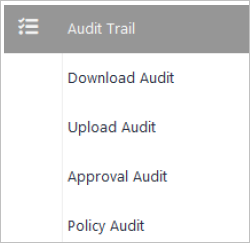
With multiple user tasks and access types in NCCM, the vast array of actions involve numerous resources spans across hierarchies and privileges within the system.
As mandatory as it is to have a sophisticated security model, so is the need for an audit trail facility. NCCM captures specifics of ever user’s every activity across the system.
NCCM implements the audit trail component of the system in order to perform the following audit checks:
The user can view the Audit logs based on the filter criteria like Time Scale, User IP, User Name and Event Types etc.,
The Event types include: