Report widgets are used to track and monitor device configurations
This is a Privilege based feature: The user will be able to access, view, add, edit, delete, execute & export, only if privileges have been given by the administrator. This will be defined under roles and privileges.
This menu is accessible only if the Configuration Reports privilege has been checked.
The Report module allows the user to choose the kind of information the user needs and presents the complete details of the devices and its configuration in a user-friendly graph. With all relevant information plotted in a single graph, the user can easily access different statistics and isolate any potential bottlenecks in the infrastructure setup in the event of any performance situation.
A pre-defined list of 50+ report widgets is available to create reports containing crucial information about your network.
From the “Reports” menu, click “Reports”.

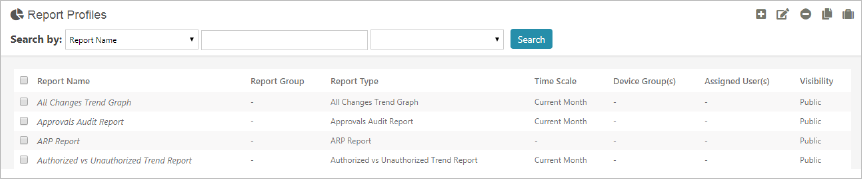
Access Control Restrictions
By defining access control restrictions on reports, you can control the users or user groups who have view access to the reports. All reports can be exported into a PDF format; however, data table reports are also available in Excel and CSV formats.
Filters
You can generate reports using the designated filters for each widget. For example, the
following filters are designated for the ARP Report.