This is a privilege based feature. The user will be able to access, add, edit, delete only if those privileges have been given by the administrator. This will be defined under roles and privileges.
From the Left panel, click ![]() and select ‘Topology View’. This page displays how devices, interfaces and servers are interconnected to each other, as a Topology Diagram.
and select ‘Topology View’. This page displays how devices, interfaces and servers are interconnected to each other, as a Topology Diagram.
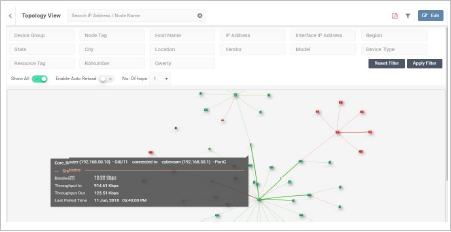

Using the Topology Edit option, user can create multiple Topology Profiles based on their requirement.
NOTE: Thickness of the interface indicates the offered Bandwidth.