Configure Server option under Administration > Radius menu allows you to add the RADIUS server IP. Users with Administrator login can configure the RADIUS server.
When TejRAS is configured in TJ5500, random secret key will be set in TJ5500 and TJ5100 and the same is updated in TejRAS server. But to configure third party Radius server, TJ5500 does not have access to modify secret keys in the Radius server. So the secret key has to be manually configured in third party Radius server and then updated in TJ5500 and TJ5100. If the secret key is not provided then a random key will be generated which can be used to configure the third party Radius server.
Perform the following steps to configure the Primary and Secondary TejRAS servers and third party Radius server:
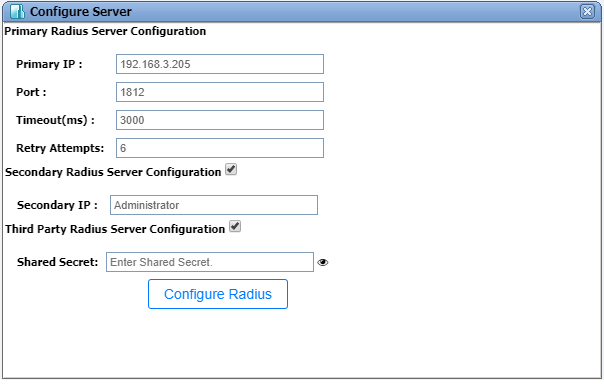
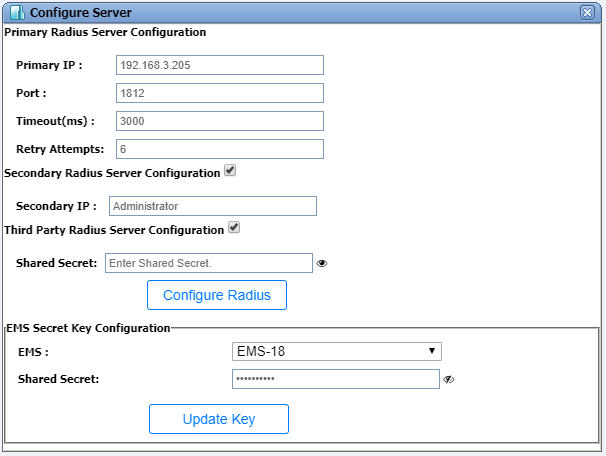
Configure Server parameters
Parameter |
Description |
|---|---|
Primary Radius Server Configuration |
|
Primary IP |
Enter the IP address of primary Radius server. |
Port |
Enter the port through which the radius server is communicates. By default, standard port is 1812. |
Timeout(ms) |
Enter the time in milliseconds after which the user can login using secondary server if the primary server is not reachable. |
Retry Attempts |
Enter the number of login retries possible before the server is declared as not reachable. |
Secondary Radius Server Configuration |
|
Secondary IP |
This field is displayed when the Secondary Radius Server Configuration check box is selected. Enter the IP address of second Radius server. |
Third Party Radius Server Configuration |
|
Shared Secret |
This field is displayed when the Third Party Radius Server Configuration check box is selected. Enter the secret key for NMS that is configured in third party radius server. |
EMS Secret Key Configuration |
|
EMS |
This field is displayed when the secret key is configured in NMS for third Party Radius Server addition. Select the EMS from the drop down option. |
Shared Secret |
Enter the secret key for EMS that is configured in third party radius server. |
User can view and edit the existing Radius server configured in NMS on Configure Server window through Administration > Radius > Configure Server menu option.
NOTE: The Port should not be edited even though the editing option for Port parameter is displayed.
Perform the following steps to change the editable Radius configuration parameters: