Perform the following steps to create a GPON service profile:
A series of new windows will be displayed for step-by-step creation of the profile.
Step 1: General Attributes
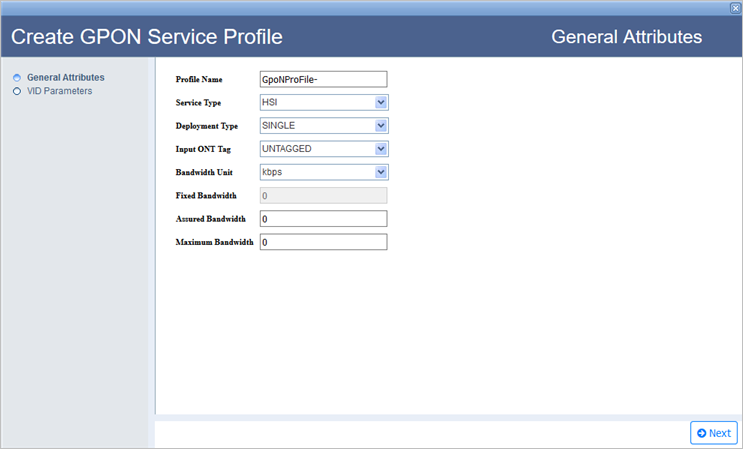
GPON Service Profile Creation- General Attributes parameters
Parameter |
Description |
Default Value |
Acceptable Value |
|---|---|---|---|
Profile Name |
A unique name for the GPON profile. Profile name must begin with an alphabet. |
GpoNProFile- |
|
Service Type |
Select the service type as:
NOTE: PPPOE option is not supported for the release. |
HSI |
|
Deployment Type |
Select the deployment type as:
|
SINGLE |
|
Input ONT Tag |
Based on the Deployment Type, select the tagging as:
For 'SINGLE' deployment type, will allow untagged traffic through the ONT. The ONT Switch will add an 'outer tag' to the traffic in upstream direction. For 'DOUBLE' deployment type, will allow untagged traffic through ONT and GPON SOC. The ONT Switch will add an 'outer tag' and GPON SOC will add an 'inner tag' to the traffic in upstream direction. Whereas in downstream direction, the ONT Switch will remove 'outer tag' and GPON SOC will remove the 'inner tag'.
For 'SINGLE' deployment type, will allow only tagged traffic matching with 'outer tag' to pass through the ONT Switch; will discard other tagged and untagged traffic. For 'DOUBLE' deployment type, will allow either the ONT Switch to add an 'outer tag' and GPON SOC will Pass it or the ONT switch will pass the tag and GPON SOC will add an 'inner tag' in upstream direction. In either cases, if ONT Switch is Add, the GPON SOC will Pass and if ONT Switch is Pass, the GPON SOC will Add the tag. |
UNTAGGED |
|
Bandwidth Unit |
Data speed supported by the network connection in kbps/kBps/Mbps/MBps. |
kbps |
|
Fixed Bandwidth |
Fixed bandwidth is the reserved portion of the uplink capacity that the OLT node statically allocates, regardless of its individual traffic demand and the overall traffic load on the PON. |
0 |
256 kbps to 1 Gbps. The value must be in multiple of 64 kbps. |
Assured Bandwidth |
Assured bandwidth is a portion of the uplink capacity that the OLT is expected to allocate as long as the link has unsatisfied traffic demand, regardless of the overall traffic load on the PON. |
0 |
256 kbps to 1 Gbps. The value must be in multiple of 64 kbps. |
Maximum Bandwidth |
Maximum bandwidth is the upper limit on the total bandwidth that can be allocated under any traffic conditions. |
0 |
256 kbps to 1 Gbps. The value must be in multiple of 64 kbps. |
NOTE: In case of VOIP service profile, the user must provide value for Fixed Bandwidth only. For other service types namely HSI, PPPOE, IPTV Bidirectional, VBES, and WiFi, the options supported are Maximum Bandwidth = Assured Bandwidth, Maximum Bandwidth > Assured Bandwidth, and Maximum Bandwidth only.
For Service Type selected as VBES, the parameters Deployment Type and Input ONT Tag cannot be edited.
The upstream bandwidth is defined in the GPON profile and the downstream bandwidth is defined by associating Traffic condition profile during service creation.
Step 2: VID Parameters
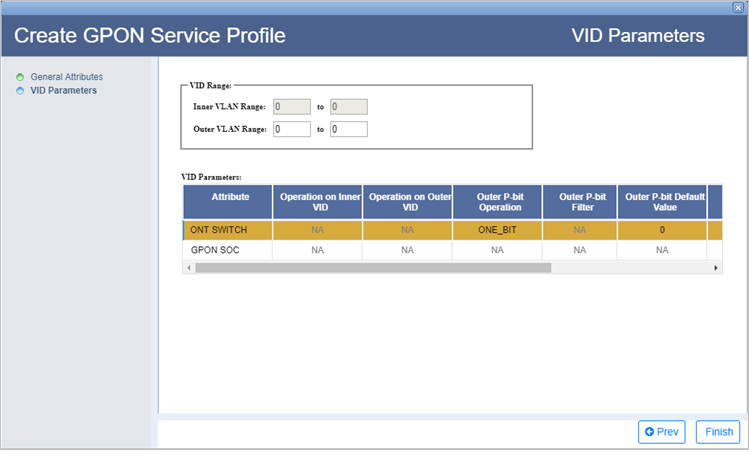
GPON Service Profile Creation- VID Parameters
Parameter |
Description |
Default Value |
Acceptable Value |
|---|---|---|---|
VID Range: Allows you to configure the inner VLAN range and outer VLAN range. |
|||
Inner VLAN Range |
Define the start and the end range of VLAN ID for 'inner tag'. This parameter is not editable when the Deployment Type is selected as SINGLE. |
0 to 0 |
Enter the range between 2 and 4094 |
Outer VLAN Range |
Define the start and the end range of VLAN ID for 'outer tag'. |
0 to 0 |
Enter the range between 2 and 4094 |
VID Parameters: Allows you to configure the VLAN ID parameters for the GPON profile. |
|||
Attribute |
Displays the objects for which following parameters can be configured. |
-- |
-- |
Operation on Inner VID |
The operation to be performed on the inner VLAN ID on ONT Switch/GPON SOC.
This field is editable only for Double deployment and Single tagged. For other configurations it displays as 'NA'. |
-- |
-- |
Operation on Outer VID |
The operation to be performed on the outer VLAN ID on ONT Switch/GPON SOC.
This field is editable only for Double deployment and Single tagged. For other configurations it displays as 'NA'. |
-- |
|
Outer P-bit Operation |
Operation to be performed on the priority bit of outer tag of output traffic. |
ONE_BIT |
|
Outer P-bit Filter |
Filter p-bit of outer tag for the input traffic. |
-- |
-- |
Outer P-bit Default Value |
If Outer P-bit Operation is set to One Bit, this value tells the priority bit to be added on outer tag of output traffic. |
3 |
0 to 7 |
Inner P-bit Operation |
Operation to be performed on the priority bit of inner tag of output traffic. |
-- |
-- |
Inner P-bit Filter |
Filter P-bit of inner tag for the input traffic. |
-- |
-- |
Inner P-bit Default Value |
If Inner P-bit Operation is set to One Bit, this value tells the priority bit to be added on inner tag of output traffic. |
-- |
-- |
NOTE: Outer P-bit Operation, Outer P-bit Filter, Outer P-bit Default Value, Inner P-bit Operation, Inner P-bit Filter, Inner P-bit Default Value parameters are not supported in this product release.
For Service Type selected as VBES, the parameters 'Inner VLAN Range' and 'Outer VLAN Range' cannot be edited.