To view Link Protection Group data, go to Configuration > Layer 2 menu and click Link Protection Groups option. The Link Protection Groups page is displayed.
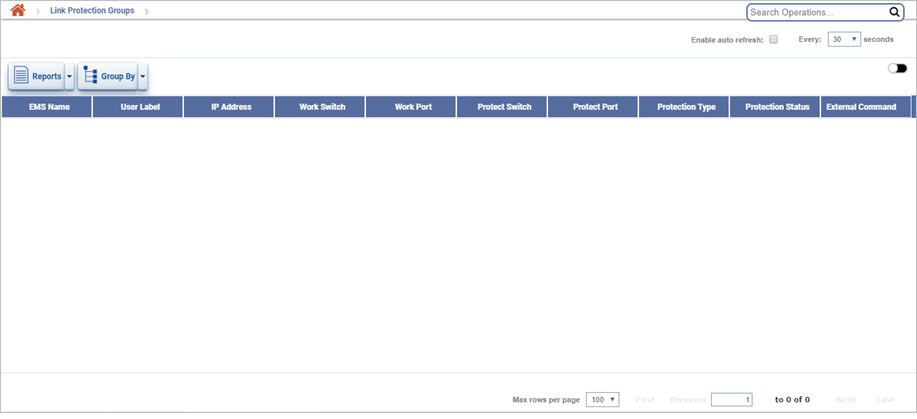
Link Protection Groups parameters
Parameter |
Description |
|---|---|
EMS Name |
Displays the EMS name as defined by the user. |
User Label |
Displays the label of the user. |
IP Address |
Displays the IP Address of the nodes selected. |
Work Switch |
Displays the slot number of the work switch. |
Work Port |
Displays the work port selected on the work switch. |
Protect Switch |
Displays the slot number of the protect switch. |
Protect Port |
Displays the protect port selected on the protect switch. |
Protection Type |
Displays the type of the protection. |
Protection Status |
Displays the status of the protection. |
External Command |
Displays the external command issued. |
Filtering LPG Data
Perform the following steps to view the filtering options and search LPG data based on the options displayed:
A first level search can be performed on any of the following criteria:
Or to filter LPG by node name, enter the name of the node in IP field. On entering a text, the list related to that text is displayed and the user can select from the options.