Perform the following steps to add an alert rule:
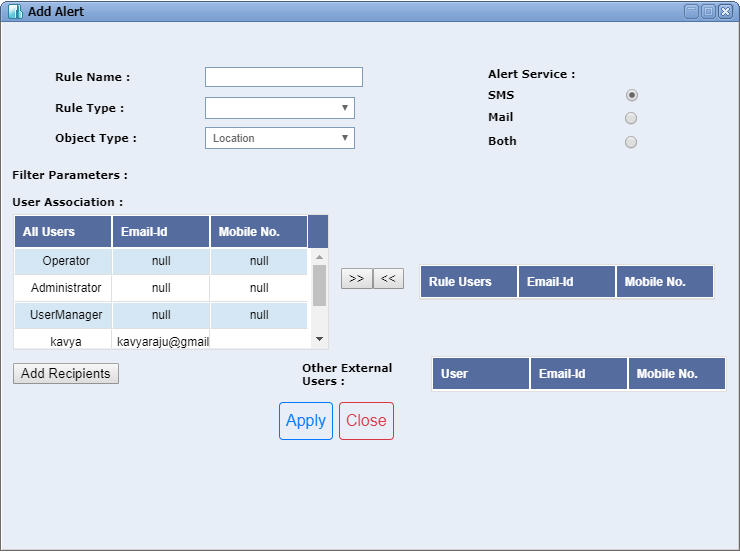
To remove the user from Rule Users list click ![]() .
.
NOTE: At least one TJ5500 user should be added to the rule users list.
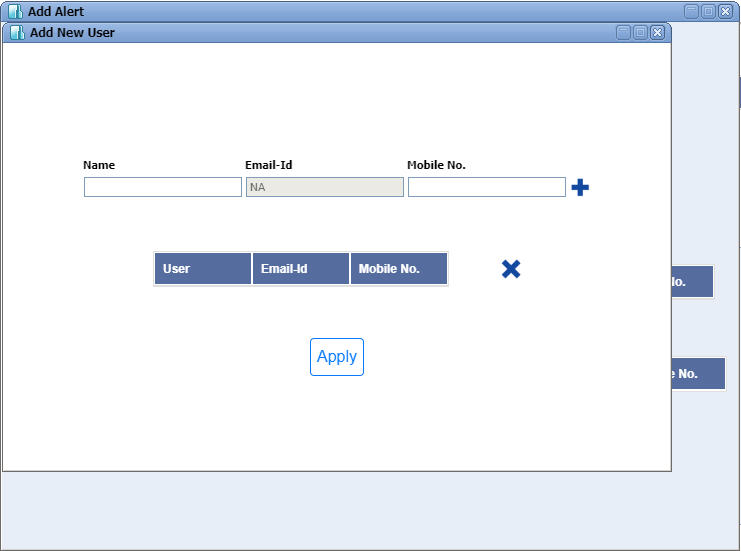
The new user details can be deleted by selecting the row and click ![]() .
.
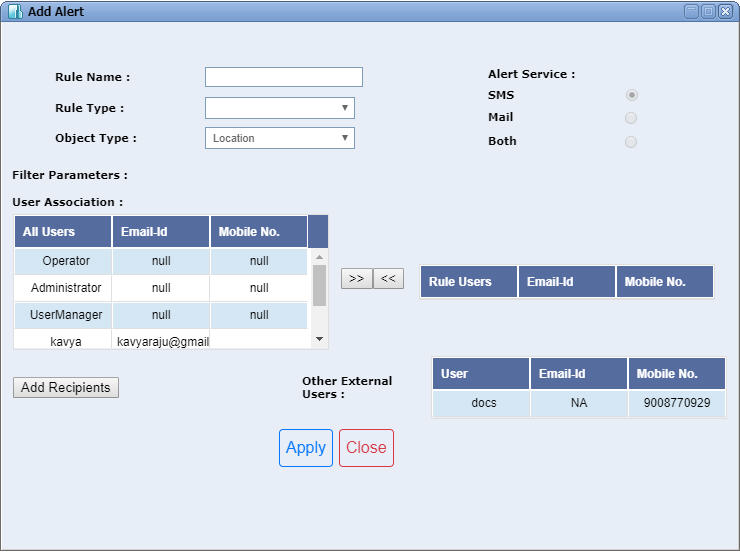
Add Alert Rule parameters
Parameter |
Description |
|---|---|
Rule Name |
Enter the name of the rule to be provisioned. Alphanumeric and special characters are allowed. |
Rule Type |
Select the rule type as Alarm. |
Object Type |
Select the object type as location or nodes so that the alert will be sent. |
Alert Service |
Select the type of alert service to be received in the form of SMS or Mail or both (SMS and Mail). |
Filter Parameters |
Severity: Select the severity of the alarm from the displayed list. |
|
Partition / Node IP: Select the partition or Node IP from the displayed list. |
User Association
|
All Users: Displays the list of users created in TJ5500. |
Email-Id: email-id of the user. |
|
Mobile No.: Mobile number of the user. |
|
Rule Users: The selected set of users from all users list, who receives the alerts based on the rule configured. |
|
Add Recipients |
Click the link to add the external user details i.e, name, email-id and mobile number of the non-user of TJ5500. |
Other External Users |
Displays the details of the external users (non-users) of TJ5500 added in the rule. |