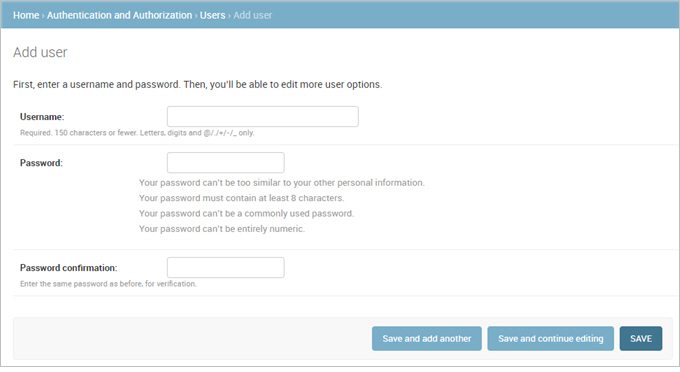Add user
This section describes how to add the user. Following are the steps to add user:
- Click on Add available under AUTHENTICATION AND AUTHORIZATION section in front of Users to add new user.

- New user form will be displayed as shown in below figure
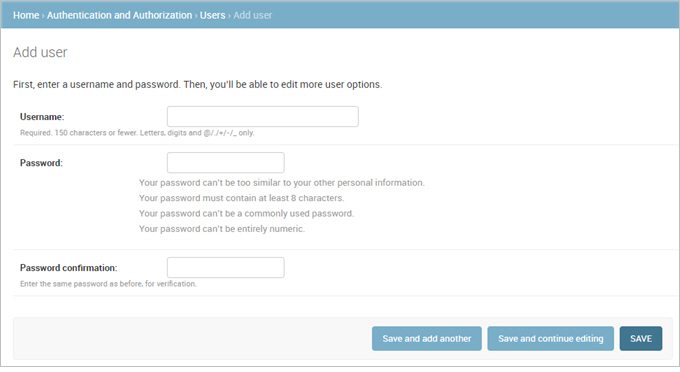
- Following are the form Parameters:
- Username Provide unique user name
- Password Provide the password
- Password confirmation Retype the password for confirmation
- Click on Save to add the new user.