This cross-connect and control card performs processing, data path processing, cross-connect switching, fabric and timing functions.
HCPXCC04 card supports the following functional features:
The key functions of HCPXCC04 card are as follows:
Front panel
There is an Active and a Status LED on the front panel. Apart from LEDs, the front panel has a connector for DIAG interface. There is a push-button RESET to give hard reset to the processor. Early ejection switch is also located on the front panel.
The following figure displays front panel view of HCPXCC04 card:
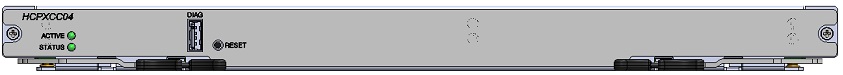
DIAG interface
The DIAG interface is a USB connector provided on the front panel of the HCPXCC04 card. This interface offers a serial connection to node using which a user can launch a terminal session to log onto the Operating System.
NOTE: The diagnostic interface is meant for use by authorized Tejas Networks personnel only.
Power specifications
HCPXCC04 - Power specifications
Specification |
Range |
|---|---|
Input Voltage |
-48V DC |
Power consumption |
360W |
Visual indicator details
The visual indicators on the HCPXCC04 card has two LEDs - the Sts (Status) LED indicate the status of the card and the Act (Active) LED indicates whether the card is active or not.
HCPXCC04 - Active and status LEDs indications
Operation |
Master card |
Slave card |
||
|---|---|---|---|---|
Status LED |
Active LED |
Status LED |
Active LED |
|
Power On: First LED activity noticed on card insertion. NOTE: The amber LED is wired to be activated by default during hardware power-up/reset until software is up and running and can override it. |
Amber |
Amber |
Amber |
Amber |
Card OOS: Initialization complete and card in Out-Of-Service state and not failed. |
Green |
Green |
Amber |
Off |
Card failed during boot-up. |
Red |
Amber |
Amber |
Amber |
Hard reset: All devices reset, FPGA cleared and reprogrammed. Node goes to initializing state. |
Amber |
Amber |
Amber |
Amber |
Soft reset: Software is restarted and devices are re-initialized with provisioning. |
Amber |
Amber |
Amber |
Amber |
Early ejector is not jacked in properly. |
Amber blinking |
Off |
Amber blinking |
Off |
Wait for early ejector removal. |
Amber |
Off |
Amber |
Off |
Early ejector ready for jack-out. |
Amber blinking |
Off |
Amber blinking |
Off |