To view provisioned static routes, click Configuration > DCN > Static route in the navigation pane. The Static routes configuration preview pane is displayed.
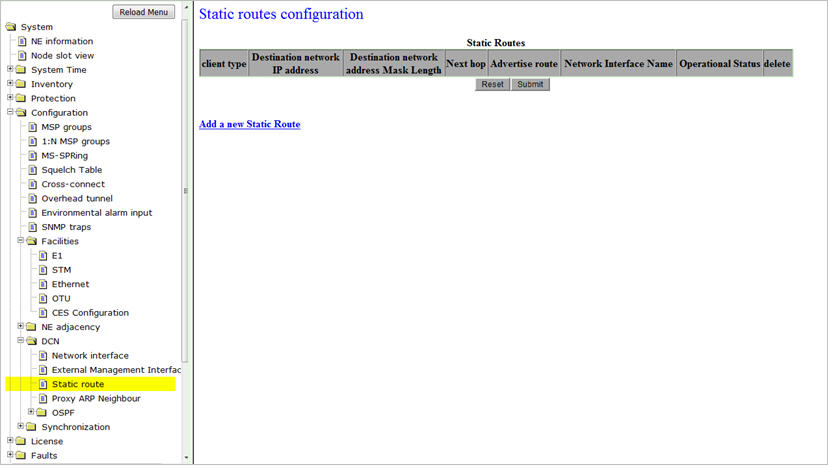
Static routes configuration parameters
Parameter |
Description |
Default Value |
Acceptable Value |
|---|---|---|---|
client type |
Displays the client type. |
ALL |
-- |
Destination network IP address |
The IP Address of the destination. |
-- |
0.0.0.0 to 255.255.255.255 |
Destination network address Mask Length |
The Netmask (in number of bits) to be applied to Destination Network IP Address to determine the network for which this route is added. |
-- |
The mask length can range from 0 to 32. |
Next hop |
The IP address of the next hop element. |
-- |
0.0.0.0 to 255.255.255.255 |
Advertise route |
Parameter to enable or disable advertising the route. If enabled, the route is advertised to the neighboring node. |
Disable |
|
Network Interface Name |
The name of the network interface for which the static route is added. This field is not configurable. |
-- |
-- |
Operational Status |
The operational status of the route.
|
-- |
|
delete |
Allows you to delete the configured static route. |
-- |
-- |