To add the same static route on the Remote NE, which is present on any other node in the network and advertised with OSPF, make the route advertised so that OSPF can manage the routing table properly.
Perform the steps given below to add a static route.
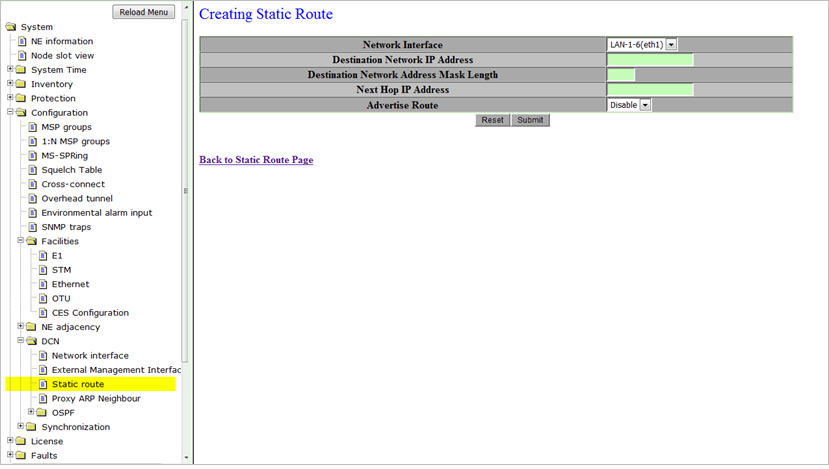
Creating Static Route parameters
Parameter |
Description |
Default Value |
Acceptable Value |
|---|---|---|---|
Network Interface |
The name of the network interface for which the static route is added. This field is not configurable. |
LAN-1-6 (ethnms) |
|
Destination Network IP Address |
The IP Address of the destination. |
-- |
0.0.0.0 to 255.255.255.255 |
Destination Network address Mask Length |
The Netmask (in number of bits) to be applied to Destination Network IP Address to determine the network for which this route is added. |
-- |
The mask length can range from 0 to 32. |
Next hop IP Address |
The IP address of the next hop element. NOTE: The Next Hop IP Address has to be specified only when the static route is provisioned on LAN interface. If it is ecc interface, the Next Hop IP Address need not be specified. |
-- |
0.0.0.0 to 255.255.255.255 |
Advertise route |
Parameter to enable or disable advertising the route. If enabled, the route is advertised to the neighboring node. |
Disable |
|
NOTE: When the static route with advertise option “Enable” is configured, the routing protocol iISIS or OSPF can be enabled on the same interface. |
|||