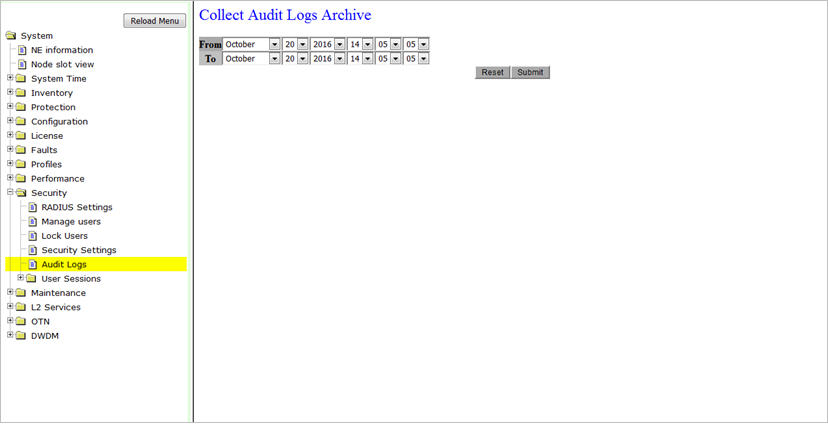Collecting Audit Logs Archive
Perform the steps given below to collect audit logs archive.
- Click in the navigation pane. The Audit Log preview pane is displayed.
- Click on Collect Audit Logs Archive link. The Collect Audit Logs Archive preview pane is displayed.
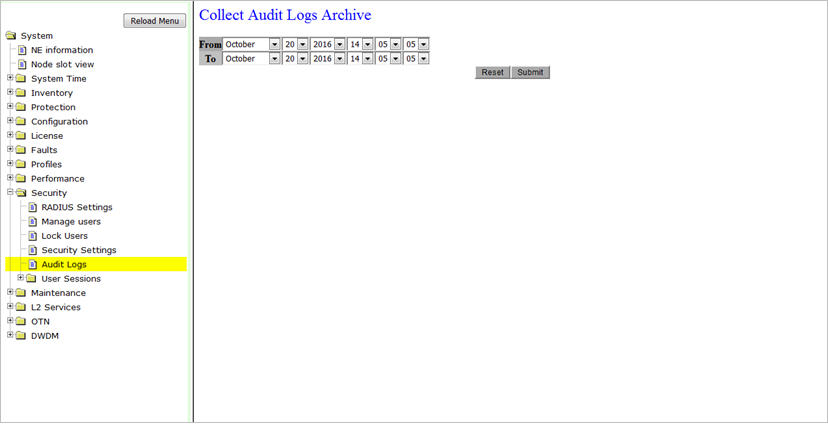
- Select a period and click Submit. Download Audit Logs Archive preview pane is displayed.
- Click on the Audit Logs Archive from: <date and time> to: <date and time> link to download the logs.