Click System > Node slot view in the navigation pane. The Node slot view preview pane is displayed.
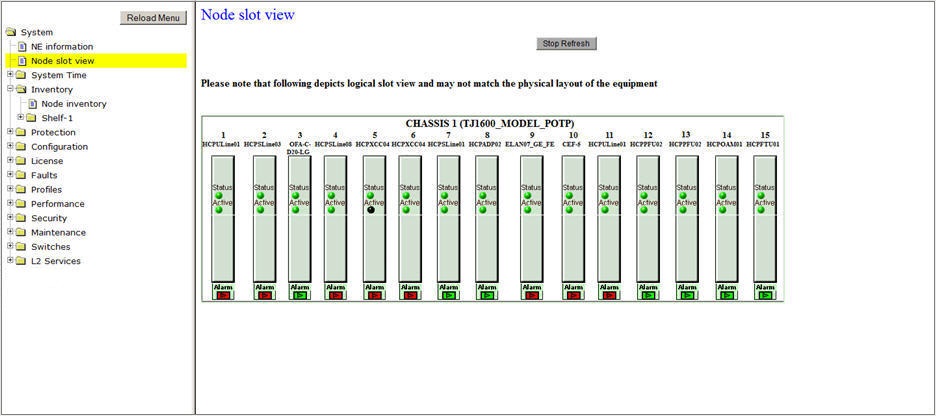
NOTE: The Node slot view pane depicts all the cards physically present in the node slots of TJ1600. The view of the cards may or may not match with the physical orientation of the cards. For more information on cards for this product, refer to the topic Viewing Card Parameters.
The Node slot view page is refreshed for every five seconds. A Start/Stop Refresh button is provided to refresh or stop the refresh of the Node slot view page. To stop the automatic refreshing of the page content, click Stop Refresh. To resume the refresh function, click Start Refresh.