Setting the date, time, time zone, and time server of a node in a network is essential to track the time at which various activities were carried out (mainly alarms) in the node. Based on the configured time and date, TL1 interface displays the GMT. Modifying the date and time does not affect any of the previously raised alarms. However, all the new alarms are stamped with the new date and time. Similarly, the event history does not change even after the date and time change reflects the change. You can change the node time settings by editing values in the web user interface. For changes to take place in the operating system and logs, a service non-disruptive reset has to be applied.
Perform the steps given below to set the date and time of the node.
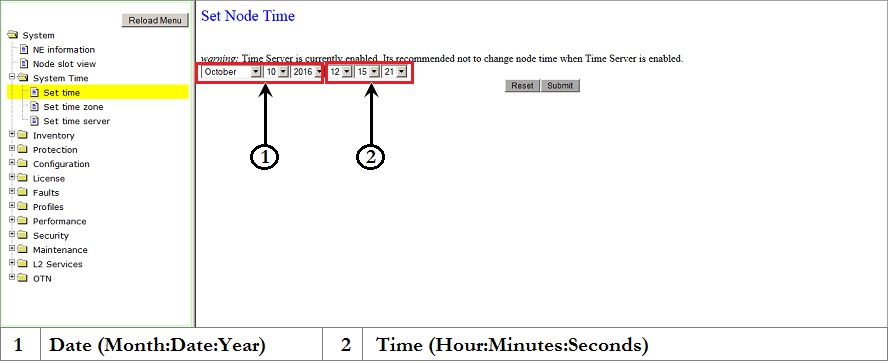
Set Node Time parameters
This Parameter |
Represents |
Acceptable Values |
|---|---|---|
Date and Time |
Current date and time relevant to the configured time zone. |
|