Set Time Server menu enables you to set a server or node as master clock source in order to apply a uniform clock cycle in the network. All the nodes connected to the same server in a network function synchronously. The node periodically synchronizes itself with the server to avoid an asynchronous state.
In case a node has to be synchronized with a NTP server for date and time, the NTP server address and synchronization interval for the node should be set. Usually, the NMS server is nominated as the NTP server.
Perform the steps given below to set the network time server.
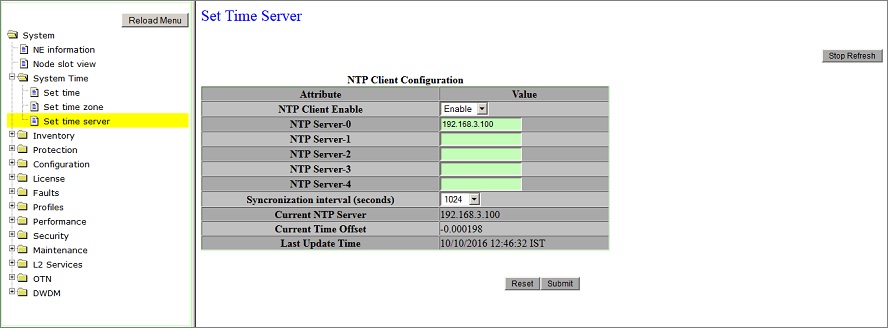
Set Time Server parameters
Parameter |
Description |
Default Value |
Acceptable Value |
|---|---|---|---|
NTP Client Enable |
Parameter to enable NTP client.
|
Enable |
|
NTP Server-0 |
The IP Address of the first time server. |
-- |
0.0.0.0 - 255.254.254.254 |
NTP Server-1 |
The IP Address of the second time server. |
-- |
0.0.0.0 - 255.254.254.254 |
NTP Server-2 |
The IP Address of the third time server. |
-- |
0.0.0.0 - 255.254.254.254 |
NTP Server-3 |
The IP Address of the fourth time server. |
-- |
0.0.0.0 - 255.254.254.254 |
NTP Server-4 |
The IP Address of the fifth time server. |
-- |
0.0.0.0 - 255.254.254.254 |
Synchronization interval (seconds) |
The synchronization interval specifies (in seconds); defines how often the node should poll the time server. |
1024 |
16, 32, 64, 128, 256, 512, 1024, 2048, 4096, 8192, 16384 |
Current NTP Server |
The current NTP server. |
-- |
-- |
Current Time Offset |
The time offset in the network element with respect to the Synchronization server. |
-- |
-- |
Last Update Time |
The latest time when the node was synchronized to the time server. |
-- |
-- |
NOTE 1: In case the nodes in a network are synchronized to more than one NTP server, ensure that the NTP servers are synchronized to a common clock. Non-synchronous NTP servers may result in frequent reset of internal clock in the nodes, and it can be frequent oscillations of internal clock. Up to five NTP servers can be nominated on the node.
NOTE 2: Timing server nominated must be of stratum level of 14 or less than 14. The node will not synchronize to the server if the stratum level is out of range.