To view 1:N MSP groups, click Protection > 1:N MSP groups in the navigation pane. The View 1:N MSP groups preview pane is displayed.
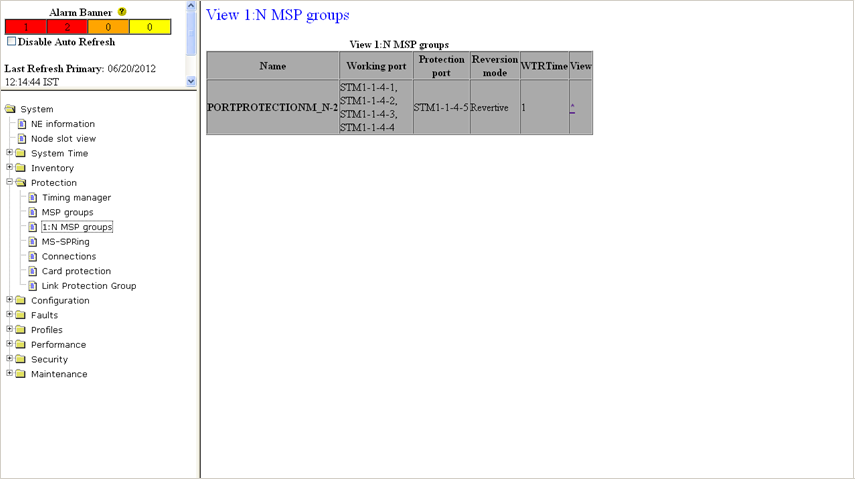
View 1:N MSP groups parameters
Parameter |
Description |
|---|---|
Name |
Displays the name of the 1:N MSP group provisioned. |
Working port |
Displays the channels configured to carry the traffic under normal working conditions. |
Protection port |
Displays the channel configured to carry the traffic under protected (failure of any work channel) conditions. |
Reversion mode |
Displays the admin reversion mode of the 1:N MSP group as revertive. This mode enables automatic switching to the respective work channel from protect channel once the fault on that work channel is fixed. |
WTRTime |
Displays the Wait-To-Restore time interval value (in minutes) set for the 1:N MSP group. |
View |
Allows you to click on the link to issue external commands on the 1:N MSP group. |