Perform the steps given below to execute external commands on the 1:N MSP group.
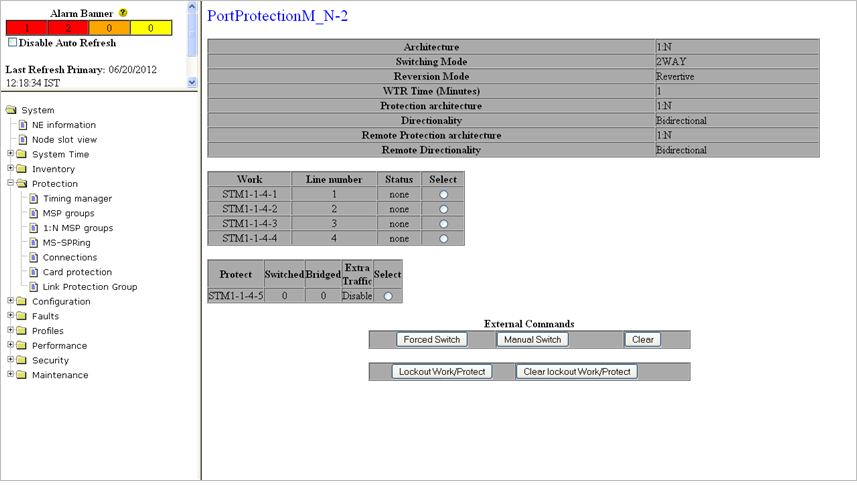
Port Protection Parameters
Parameter |
Description |
|---|---|
Architecture |
The architecture used on the node is 1:N. |
Switching Mode |
Indicates if the protection is in transmitting or receiving direction, or in both transmitting and receiving directions.
|
Reversion Mode |
This mode enables automatic switching to work channel from protect channel, once the fault on work channel is rectified. |
WTRTime (minutes) |
Time interval (in minutes) where the traffic must switch back to work channel on rectification of work channel, when admin reversion mode is set to revertive. |
Protection Architecture |
The protection architecture used on the node (1:N). |
Directionality |
Allows you to select the directionality of protection on the node:
|
Remote Protection Architecture |
The protection architecture used on the remote node (1:N). If the remote node is not enabled for 1:N MSP architecture, the status will be shown as 1+1 by default. |
Remote Directionality |
Allows you to select the directionality of protection on the remote node:
|
Work |
Displays the list of work ports. |
Line number |
Displays the priorities assigned to the different work ports. |
Status |
Displays the status of different work ports. |
Select |
Allows you to select the radio button against a Work or Protect port for issuing an external command. |
Protect |
Displays the protect port. |
Switched |
Displays the Line number of the Work port whose traffic is switched to and currently running on the Protect port. |
Bridged |
For the remote node, displays the Line number of the Work port whose traffic is switched to and currently running on the Protect port. |
Status |
Displays the status of the Protect port. |
Commands Executable on Protection Provisioning
Commands |
Description |
|---|---|
Forced Switch |
Forces traffic to switch to the protect path. |
Manual Switch |
Switches traffic to protect path only when it does not have signal fail or degrade condition existing on it. |
Clear |
Clears previously set command. |
Lockout Work/Protect |
If used on the work channel, the work channel is excluded from the protection group. If used on the protect channel, the protect channel will become unavailable for carrying any traffic. |
Clear Lockout Work/Protect |
Clears any existing lockout on work/protect. |