To view timing manager protection request, click Protection > Timing manager in the navigation pane. The Timing manager protection request preview pane is displayed.
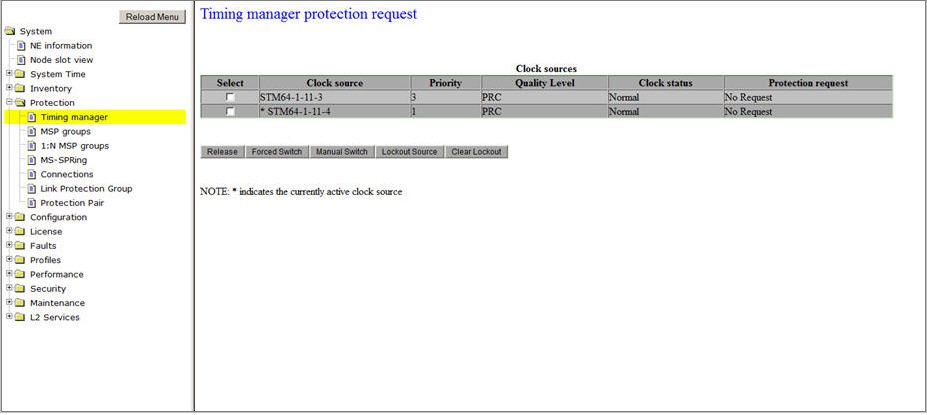
Timing manager protection request parameters
Parameter |
Description |
|---|---|
Clock sources |
|
Select |
Allows you to select the clock source for protection request. |
Clock source |
Displays the name of the clock source. The Clock source tagged with an asterisk indicates the currently active clock source. |
Priority |
Displays the priority assigned to the clock source. |
Quality Level |
Defines quality of the timing reference to which the node is locked to. By default, Quality Level is set to INVALID. |
Clock status |
Displays the status of the clock source. |
Protection request |
Displays the protection request. |