Perform the steps given below to issue external commands.
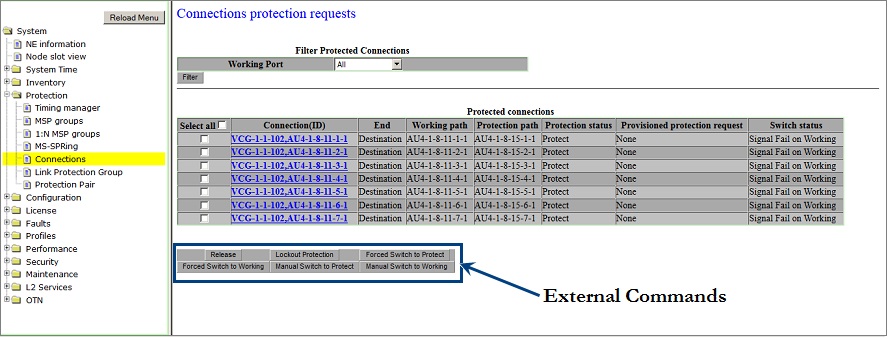
External commands Protection requests
Parameter |
Description |
|---|---|
Release |
Clears previously set commands. |
Lockout Protection |
Prevents traffic from switching to protect path. |
Forced Switch to Protect |
Forces traffic to switch to the protect path. |
Forced Switch to Working |
Forces traffic to switch to the work path. |
Manual Switch to Protect |
Switches traffic to protect path only when it does not have signal fail/degrade condition existing on it. |
Manual Switch to Working |
Switches traffic to protect path when it does not have signal fail/ degrade condition existing on it. Manual Switch is applicable only for non-revertive connections. |