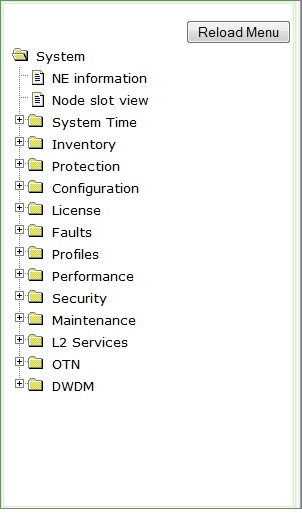The Navigation Pane displays a nested menu items for accessing the various node functionalities, where you can access and review the card details.
The Reload Menu button allows you to collapse all the sub-menu items in the Navigation pane.
The L2 Services and Switches menu options are displayed in the Navigation pane when a Carrier Ethernet Card and a Switching Card is configured on the node, respectively.