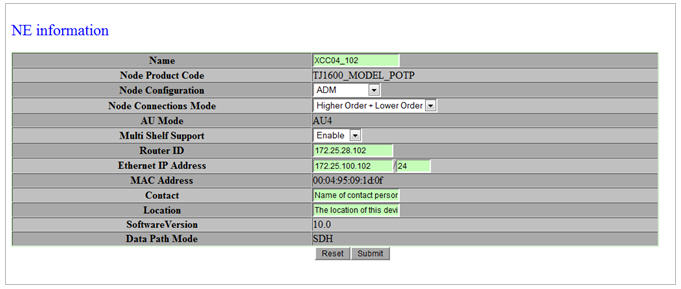The Preview Pane displays the details of the menu items that are nested in the Navigation pane and lists the parameters required to configure the node as desired. Using Preview Pane, the user can perform all the configurations.
The user can expand the main menu in the navigation menu to access the sub-menus. When clicked, the sub-menu launches the specific function. Each function provides access to different operations depending on the access privileges of the user. Clicking the Reset button restores the original values for the modified parameters. This button is present in each provisioning and editing preview pane.