Click Security > User Sessions > HTTP Sessions in the navigation pane. The Active HTTP Sessions preview pane is displayed.
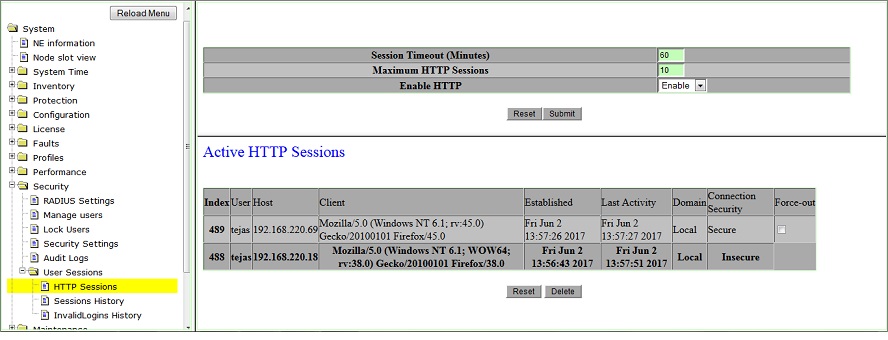
Active HTTP Sessions parameters
Parameter |
Description |
|---|---|
Active HTTP Sessions |
|
Index |
Displays the index number assigned to the session. |
User |
Displays the user logged into the node. |
Host |
Displays the remote IP address from which the node is accessed. |
Client |
Displays the browser name at the Host IP which is being used for the session. |
Established |
Displays the day, date and time when the session was established. |
Last Activity |
Displays the day, date and time when the session was closed. |
Domain |
Displays domain name. |
Connection Security |
Displays whether the session is through a secure or insecure login.
|
Force-out |
Select the check box against the session which the user desires to forcibly terminate and click Delete. A confirmation message is displayed. Click Confirm Delete. "SUCCESS" message is displayed under Delete Status field. Note that an Admin can terminate session of a 'User' or an 'Operator'. |