Click Profiles > Path Alarm Profiles in the navigation pane. The View Path Alarm Profile preview pane is displayed.
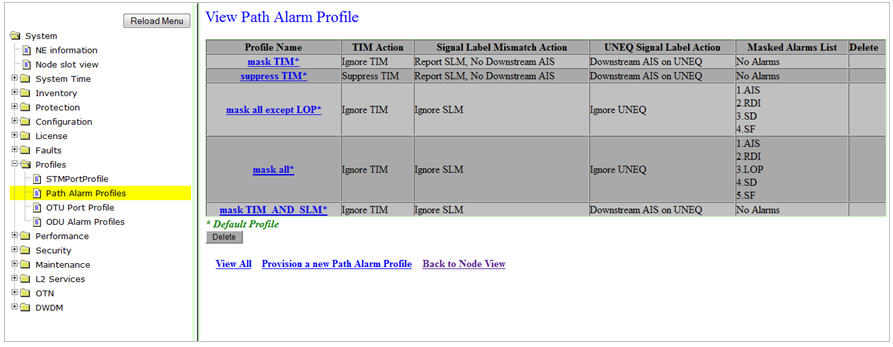
Path Alarm Profile parameters
Parameter |
Description |
|---|---|
Profile Name |
The name assigned to the profile. The asterisk mark (*) indicates 'Default Profile' which cannot be deleted by the user. |
TIM Action |
Displays the provisioned TIM Action settings for the profile. |
Signal Label Mismatch Action |
Displays the provisioned SLM Action settings for the profile. |
UNEQ Signal Label Action |
Displays the provisioned UNEQ Signal Label Action settings for the profile. |
Masked Alarms List |
Displays a list of masked alarms. |
Delete |
Allows you to select the check box for deleting the user provisioned alarm profile. |