Perform the steps given below to upgrade the firmware from remote machine.
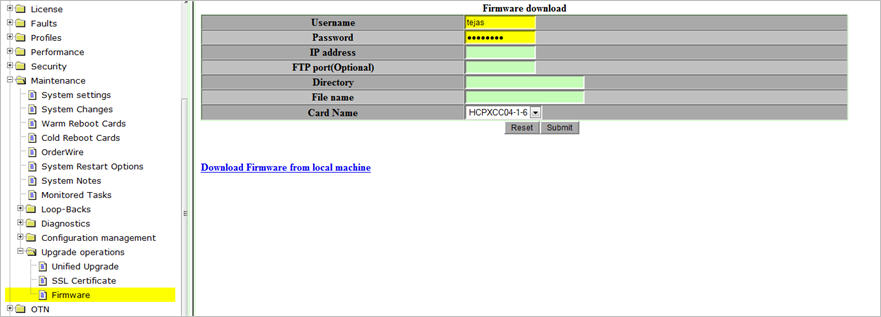
Firmware download parameters
Parameter |
Description |
Username |
Allows you to enter the username of the system from where you are downloading the firmware. |
Password |
Enter the password of the system. |
IP address |
Allows you to enter the IP address of the system from where you are downloading the firmware. |
FTP port(optional) |
Allows you to enter the FTP port number for accessing the remote server. It is an optional field. |
Directory |
Allows you to enter the directory from which you need to download the firmware. |
File name |
Allows you to enter the name of the file to be downloaded. |
Card Name |
Select the intelligent card for which firmware is to be downloaded. |