Click Configuration > Overhead tunnel in the navigation pane. The Configure overhead tunnels preview pane is displayed which lists the overhead tunnels configured on the node.
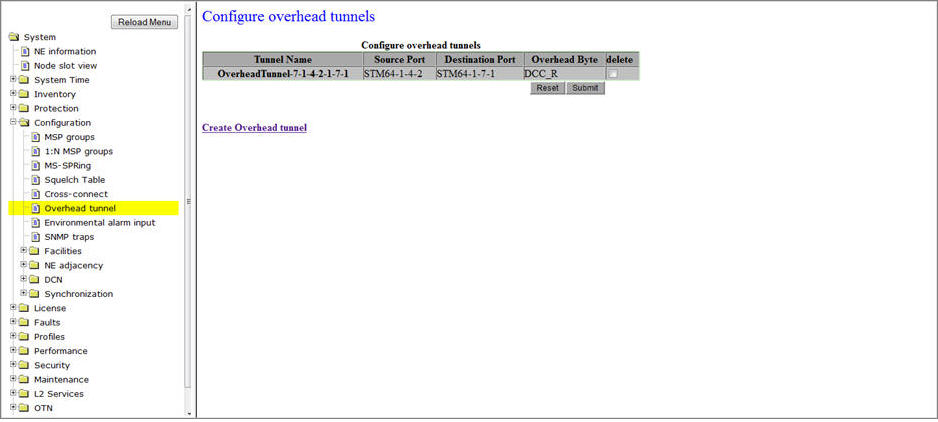
Configure overhead tunnels parameters
Parameter |
Description |
|---|---|
Tunnel Name |
Displays the name of the tunnel. |
Source Port or Source Port Name |
Displays the source STM port. |
Destination Port or Destination Port Name |
Displays the destination STM port. |
Overhead Byte |
Displays the cross connected overhead byte. |
delete |
Allows you to select the check box against the overhead tunnel for deletion. |