From the Download Result List page, scroll right to view the ‘Actions Column. This column has three additional action icons:
Icons |
Label |
|
Actions |
|
Download |
|
Audits |
Action SSH
Click SSH to open the SSH Session Page.
It automatically opens the CLI without asking the username and password
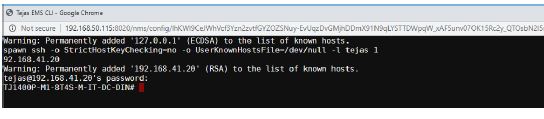
NOTE: SSH “Access and Execute” privilege must be enabled (for the user’s Role) for accessing SSH CLI Job.
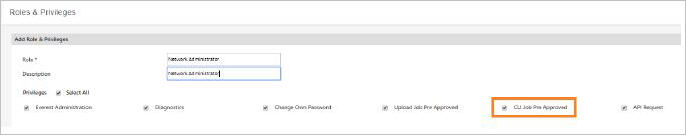
NOTE: If CLI Jobs have not been Pre Approved, the Request button will appear instead of Connect Button. The Request for CLI job will be sent for Approval and post approval, the user will be able to connect to Devices.