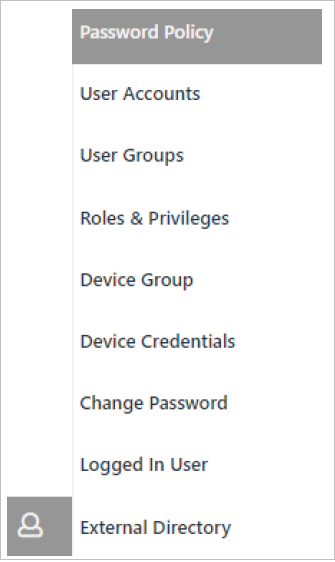This page is used to set rules for the user passwords (applicable either at the time of creating account or to reset passwords). This can be configured to match internal and external compliances. .
This is a Privilege based feature: The user will be able to access, view, add, edit, delete, execute & export, only if privileges have been given by the administrator. This will be defined under roles and privileges.
This menu is accessible only if the below privilege has been checked.
![]()
From the “Account Management” menu, click “Password Policy”.