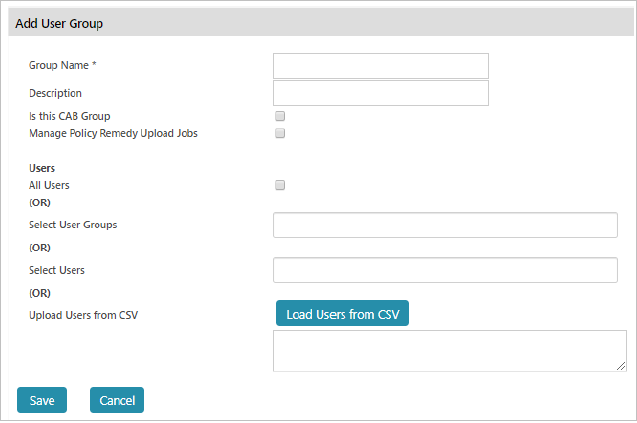Add group
Click  to redirect to the Add Group window.
to redirect to the Add Group window.
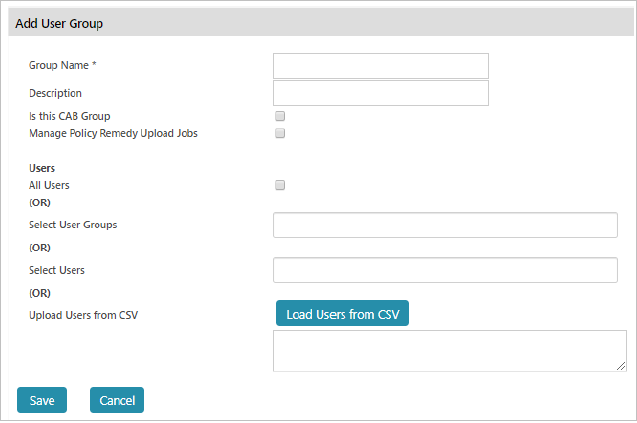
- Input Group Name* in the textbox.
- Input Description in the textbox.
- Use the Checkbox to add the group as a CAB group.
Users
- Use the Check Box to add ‘All Users’ to the group (or)
- Select the ‘User Groups’, to add to the Group(s) (or)
- Select ‘User(s)’ using the dropdown menu (or)
- Click Load Users from CSV to upload users from a CSV.
- Click Choose File to browse and upload files.
Click Load to upload or click Save to add the Group.
Click Cancel to abort the operation.
NOTE:
It is possible to add a user to Multiple User Groups.
CAB Group is created by checking the CAB Group Checkbox.
![]() to redirect to the Add Group window.
to redirect to the Add Group window.