This is a Privilege based feature: The user will be able to access, view, add, edit, delete, execute & export, only if privileges have been given by the administrator. This will be defined under roles and privileges.
This menu is accessible only if Email server configuration privilege has been checked.
From the “Notification” menu, click “Email Server Configuration”.
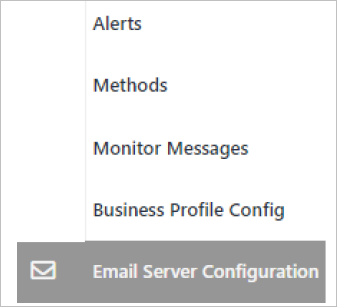
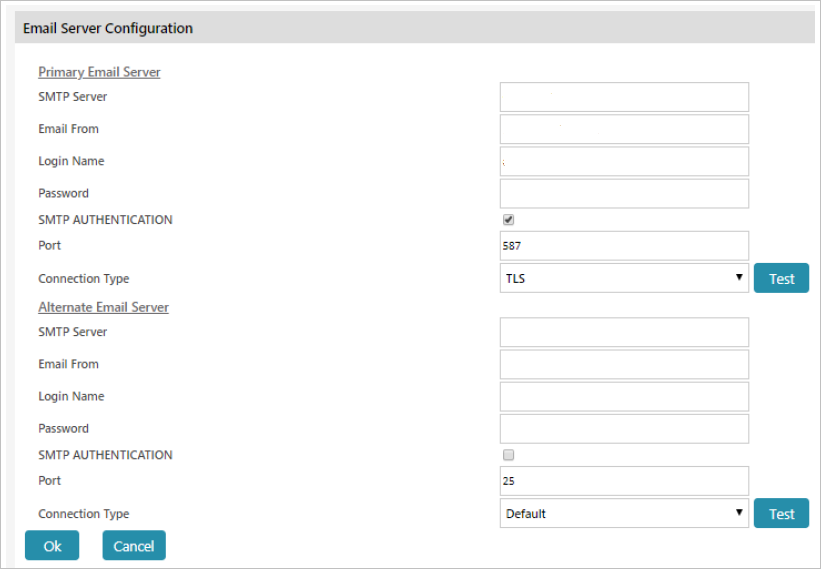
From the Primary Email Server section, in SMTP Server,
SMTP Server - tejmail.india.tejasnetworks.com
Email From - <username>@india.tejasnetworks.com
Login Nmae - <username>@india.tejasnetworks.com
Password - <Mail password>
SMTP Authentication - enable
Port - 587
Connection Type - TLS
Click Ok to save the Email server configuration or click Cancel to abort the configuration.