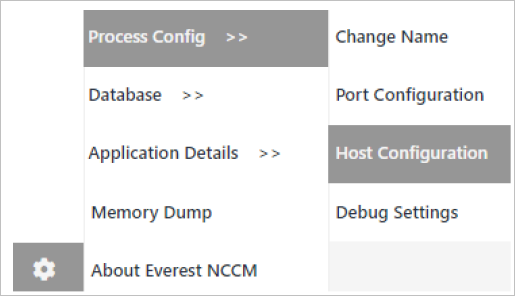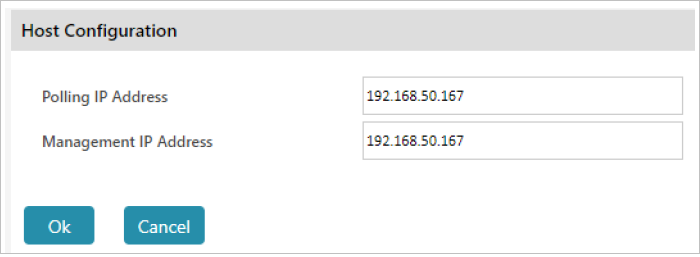Host configuration
Click on Port configuration will open the Port configuration window.
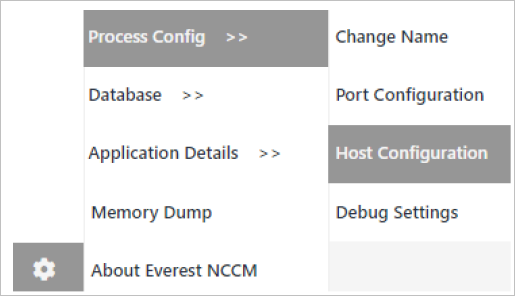
The Host Configuration details of NCCM can be changed using this option.
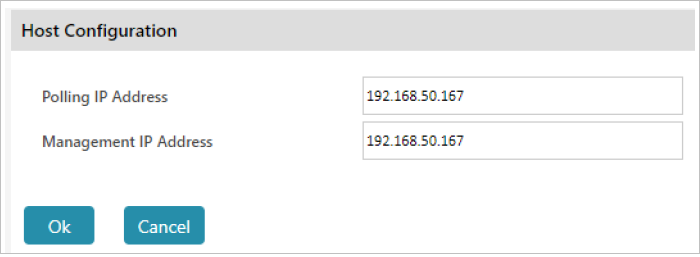
- Input the new polling address in the polling IP Address textbox
- Input the Management IP address in the Management IP Address textbox
- Click Ok to save the new Host or click Cancel to abort the operation.