This option is used to set the parameters for debugging the application, if encountered with any errors at run time.
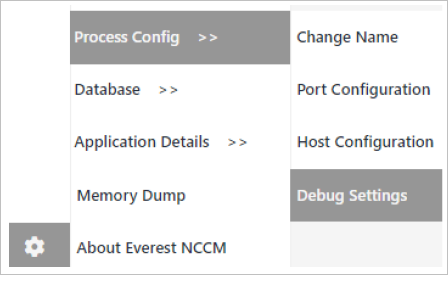
Click on Debug settings to open the Debug settings window.
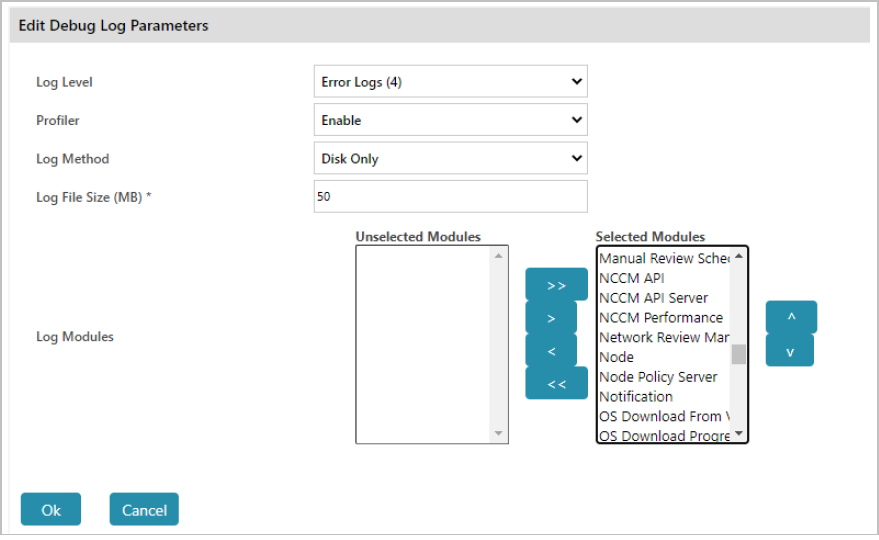
Click Ok to save the changes made to debug settings or click Cancel to abort the operation.
NOTE: If the system where NCCM is deployed has more than one IP address, one IP address can be used for Polling and the other for Management. However, if only one IP address is available in the NCCM, then the same can be used for Polling as well as Management.