This is a Privilege based feature. The user will be able to access, view, add, edit, delete, execute & export, only if privileges have been given by the administrator. This will be defined under roles and privileges.
A dashboard is an information management tool that visually tracks, analyzes and displays statistical values for the monitored network device(s) into graphical/tabular format. This feature also enables in configuring desired type of overview using various widgets available.
The user can access the Dashboard by clicking ![]() from the left panel. Click
from the left panel. Click ![]() to see the list of dashboards or a particular ‘summary’ to view the corresponding dashboard.
to see the list of dashboards or a particular ‘summary’ to view the corresponding dashboard.
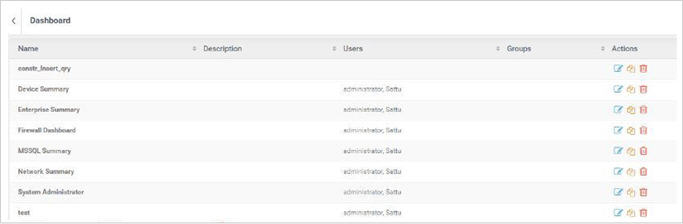
Edit ![]() , Delete
, Delete ![]() and Copy
and Copy![]() actions can be performed by clicking on the required action located on the right end of the type of dashboard summary selected.
actions can be performed by clicking on the required action located on the right end of the type of dashboard summary selected.