Do the following steps:
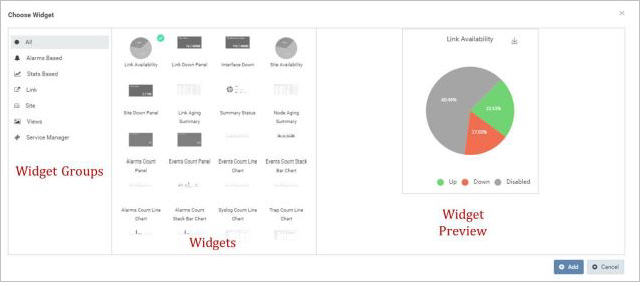
Service Manager: Applicable only when NMS is integrated with Service Manager. These widgets are designed to display service related information like Incidents, tickets etc.
NOTE: Click ![]() to view widgets from all the groups.
to view widgets from all the groups.
Once the widgets are added, navigate mouse over widget to Edit, Delete or resize the widget.
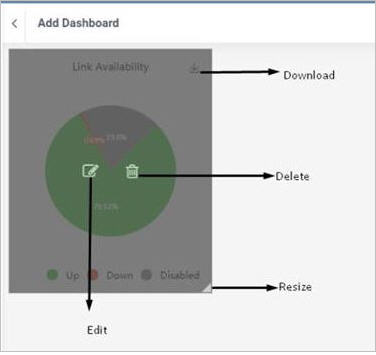
Dashboard Panel Parameters
Parameter |
Description |
Edit |
This option allows to configure and customize the complete widget like editing Title, Color Palette format, Filters etc., |
Delete |
This option allows to delete the widget from the dashboard. |
Download |
This option allows to download the widget with current status in the image format. (Applicable from the View Screen) |
Resize |
This option allows to resize the size of the widget for a clear view. |
Click on ![]() to edit/modify the widget. Choose Widget window pops up. Enter the desired information in the boxes provided.
to edit/modify the widget. Choose Widget window pops up. Enter the desired information in the boxes provided.
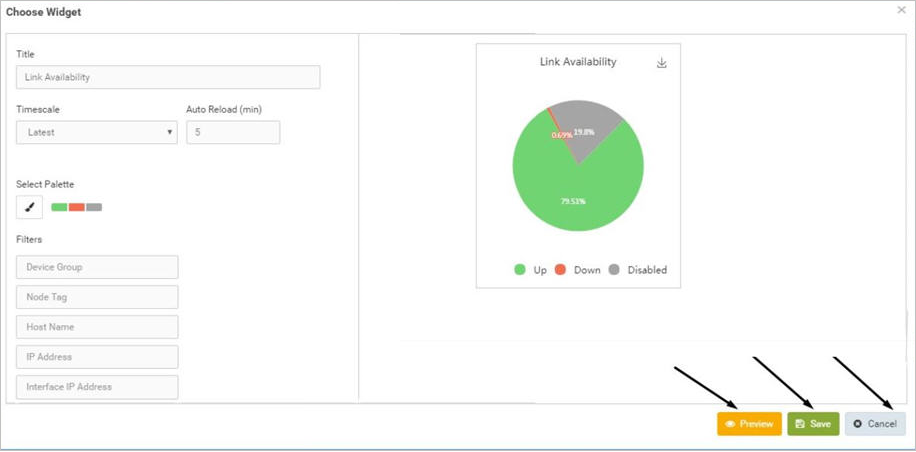
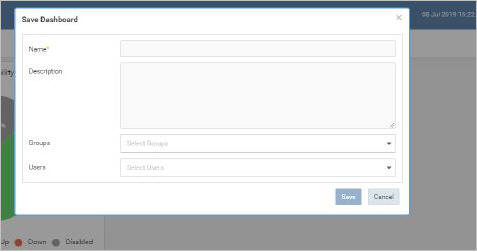
Save Dashboard Parameters
Parameter |
Description |
Name |
Type the desired name of the dashboard.(Mandatory Field) |
Description |
Provide brief description of the contents of dashboard. |
Groups |
Assign the required group from the dropdown list available. |
Users |
Assign the required users from the dropdown list available. |