This is a Privilege based feature: The user will be able to access, add, edit, delete only if those privileges have been given by the administrator. This will be defined under roles and privileges.
From the left panel, click ![]() and select ‘Events’. This page displays the history of alarms - active as well as solved alarms list.
and select ‘Events’. This page displays the history of alarms - active as well as solved alarms list.
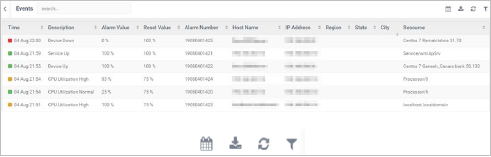
Four action buttons are given on the top right corner of the page.
NOTE: Click the Host name or IP address to view additional details.