Go to Security > Profile Management menu and click Manage Profiles option. Manage Profiles page is displayed with a list of user profiles and details.
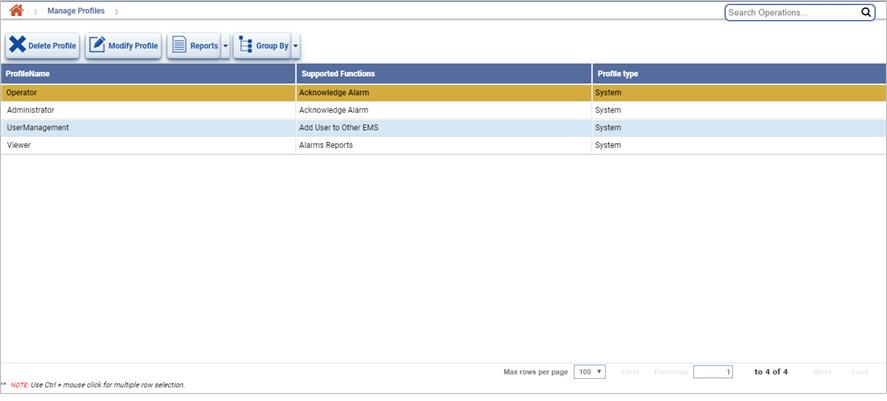
Manage Profiles buttons
Button |
Description |
Refer the topics for more information |
|---|---|---|
|
Click Delete Profile button to delete the selected profile(s). |
|
|
Click Modify Profile button to edit the features of the selected profile. |
|
|
Click Reports button to export the data in any of the four formats available namely PDF, CSV, XML, and HTML. |
|
|
Click Group By button to group the data based on the parameters provided. |
Manage Profiles parameters
Attribute |
Description |
ProfileName |
Displays the profile name. |
Supported Functions |
Double click to view the list of functions supported for a given profile. |
Profile type |
Displays the profile type as 'System' or 'Custom'.
|